Best Camera Settings for EA FC 24

Every year players have to go back and change their camera settings. While it may not seem like an obvious thing to do, it definitely gives you an edge over your opponents in Division Rivals and even Ultimate Team Champs. This year in EA FC 24 is no different from the previous, with camera settings being crucial.
While the default camera looks extremely realistic and as if you’re watching a live game on TV, this isn’t the best for playing. You’ll want to change these settings to give you the most visibility possible, so here are the camera settings that the best players in the game use every year.
Best EA FC 24 Camera Settings

The best camera settings for EA FC 24 give you the best visibility of the whole pitch but still look great visually. The default camera angles such as EA SPORTS GameCam are not the best for gameplay. And this year, just changing to Tele Broadcast isn’t enough, you’ll need to make custom changes to the camera settings.
- Tele Broadcast
- Height: Between 12 and 17
- Camera Zoom: 0
These settings can be tweaked to your liking, however these are the ones that the pros use each year. There are also additional settings this year such as zoom in on the penalty area and far-side focus. These can be tweaked to your liking too, but we recommend setting the penalty area zoom to 0. This gives you the best experience and ensures that you won't miss any of the action.
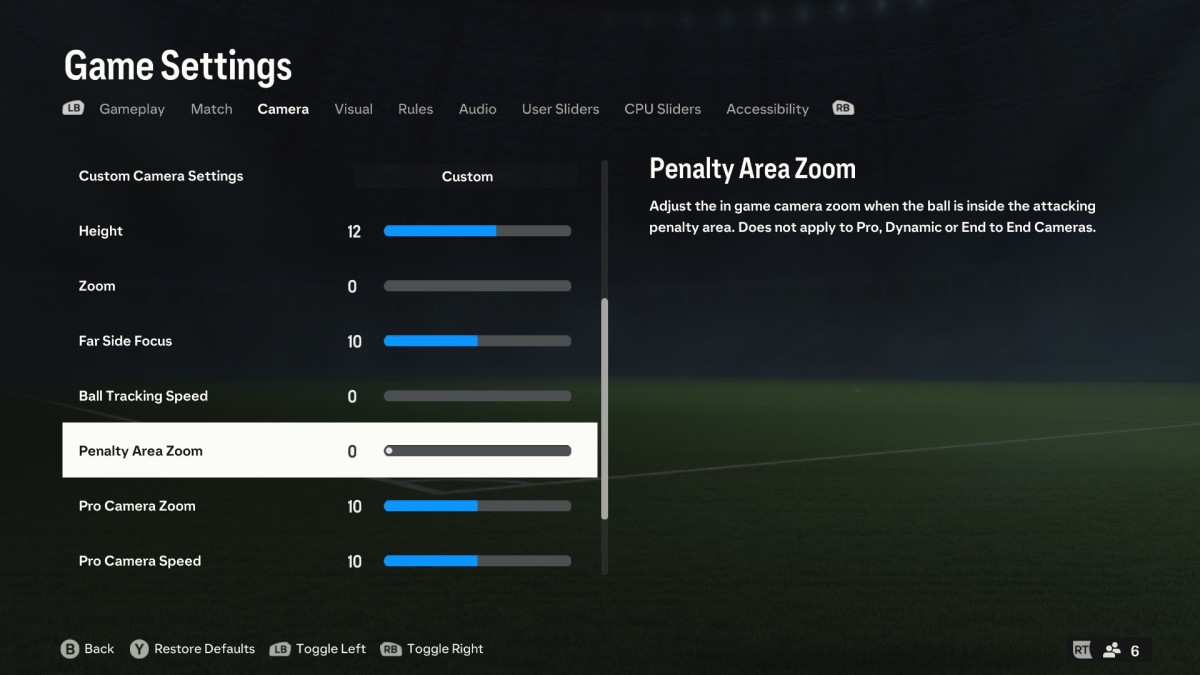
How to Change EA FC 24 Camera Settings
It’s pretty simple to change your camera settings in EA FC 24:
- Load up EA FC 24
- Click the cog icon in the top left
- Click ‘Settings’ > ‘Game Settings'
- Scroll to the ‘Camera’ tab
- Change your settings!
You can also change your settings during a game by pausing and heading to the game settings from there.
These changes to your camera settings should definitely give you an edge in the game. You’ll be able to see players make runs more easily, and play more free-flowing football!
