Alan Wake 2 PC Performance: best graphics settings

Contents
It's no secret that Alan Wake 2 on PC has some demanding requirements for your gaming rig, with the game's listed minimum requirements on Steam being well above most recently-released games.
Having played through most of Alan Wake 2 on PC, we can confirm that it will put your PC through the wringer, stressing just about every component to deliver a game that looks absolutely gorgeous.
The good news, however, is that the available settings are quite extensive and let you customize graphical options extensively. Provided you have a somewhat modern PC that meets most of the game's minimum requirements, you should be able to get Alan Wake 2 into a playable state.
Here are some tips on the best graphics settings for Alan Wake 2 on PC, based on our experience.
If you're playing on PS5 or Xbox Series X|S, check out our guide for choosing between performance and quality mode in Alan Wake 2.
Render resolution – AW2 PC settings
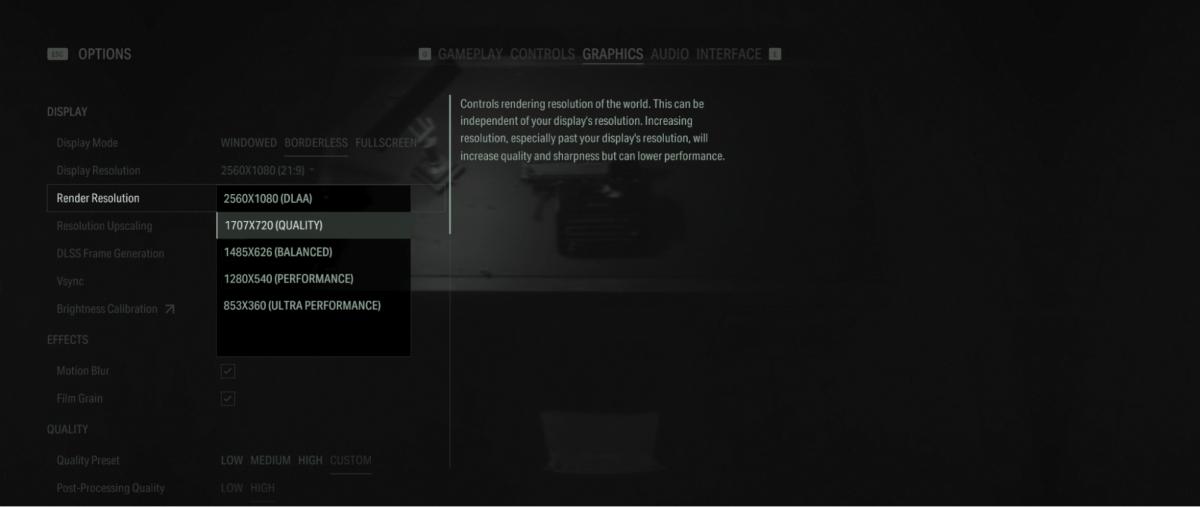
Alan Wake 2 on PC has 5 presets for rendering resolution, with different modes focused on providing the best image quality, the highest frame rates, or a mix of the two. If you are not very familiar with PC game settings or just don't want to spend hours fiddling and testing specific settings, you'll want to start here, since choosing the right preset could get you close enough to the experience you're looking for.
On our RTX 3080, with 32GB of RAM and an Intel i9-11900K processor running at 3.50GHz, we found the 2560x1080 render resolution (DLAA) a bit too demanding, although it would have brought the game to the native resolution of our ultrawide monitor. We opted instead for the Quality preset, which presented a spectacular look at the price of a frame rate that sometimes fell below 25fps in more open wooded areas and during rain, but offered between 40fps and 50fps indoors.
If you're looking for something a little more stable, the Balanced option is a good way to go, as it is capable of nearly doubling the frame-per-second tally. If you're all about the frame rates, though, Performance doesn't look bad at all, and Ultra Performance, while obviously compromised, is perfectly playable too.
Quality options – AW2 PC settings
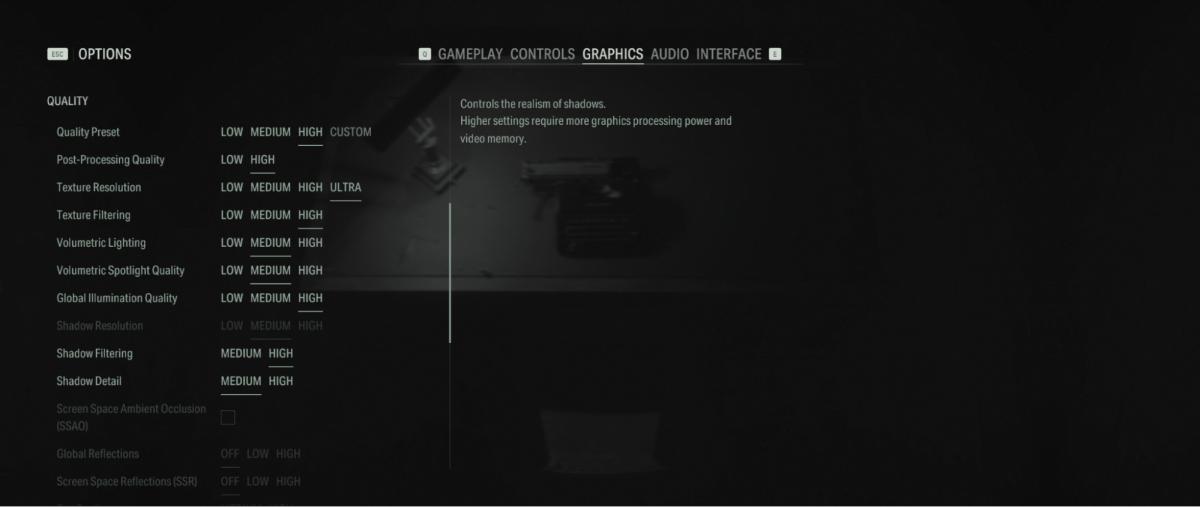
Alan Wake 2 makes it possible to tweak individual parameters of its graphics settings, such as post-processing, texture resolution and filtering, and illumination settings. Interestingly, if you choose the High preset, not all individual parameters will be set to High — volumetric lighting and shadow detail are among them, and they end up under Medium. The moment you have to tweak them yourself, the preset will switch to Custom.
Each of these toggles can offer better graphics quality or better frame rates, though the amount each will change things varies massively depending on the option. Some will offer a huge bump in frame rate with almost no visual drawbacks, while others will barely improve the performance and leave it looking worse.
If you're looking to improve your frame rates in Alan Wake 2, we'd suggest fiddling with shadows and volumetric lighting first, as these make less of an impact to the overall look and feel of the game. Post-processing quality would probably be next, with texture resolution being the last bastion of image quality.
Ray Tracing – AW2 PC settings
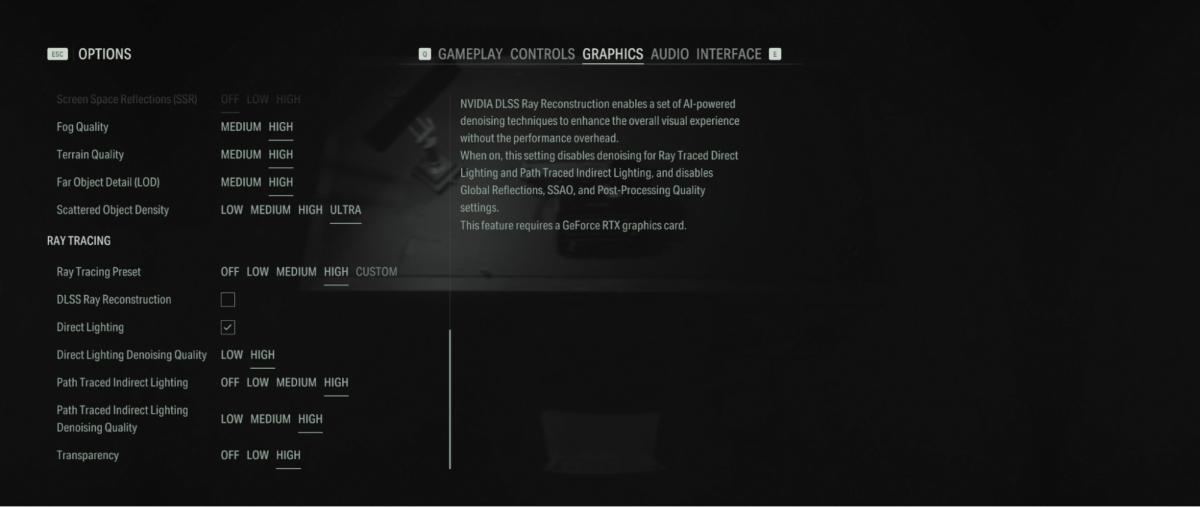
Finally, the heaviest setting in the whole game: ray tracing. In this aspect, too, Remedy has done a good job of allowing everyone to fine-tune which parameters suit them best. The High preset does not include DLSS Ray Reconstruction, which lightens the computational load at the cost of a portion of the visual quality offered by the technology. Turning it on, however, locks you out from editing other settings in the category, including transparencies.
In our experience with a 3080, the High preset is the one that more than any other option will keep you hovering around 30fps while offering a pleasant visual experience for a survival horror game, but the frame drops are a bit frustrating outdoors. Our advice, if you don't want to give up ray tracing but also want that extra bit of fluidity, is to opt for the Medium preset, which might give you an extra 15-20fps that you didn't have before.
The bottom line is that Alan Wake 2 boasts an art direction that allows it to shine with any type of setting, so don't feel too bad if you have to drop a few settings to get it where you want it. No matter what settings you choose, it will be a sumptuous experience either way.
