Baldur's Gate 3: DirectX 11 vs Vulkan

Contents
Baldur’s Gate 3’s official release version available on PC, many people are booting up the game for the very first time, and one of the options on the launcher may be a little puzzling if you’re not super technically minded: do you play using DirectX 11 or Vulkan?
These different rendering architectures can affect things like framerate and image quality, but which one is better depends on your PC’s specs – most importantly what GPU it’s running.
Once you've got your game up and running, check out our guides on the Karmic Dice setting, the Guardian, and our class tier list so you can start your adventure right.
Should you use DirectX 11 or Vulkan – Baldur’s Gate 3
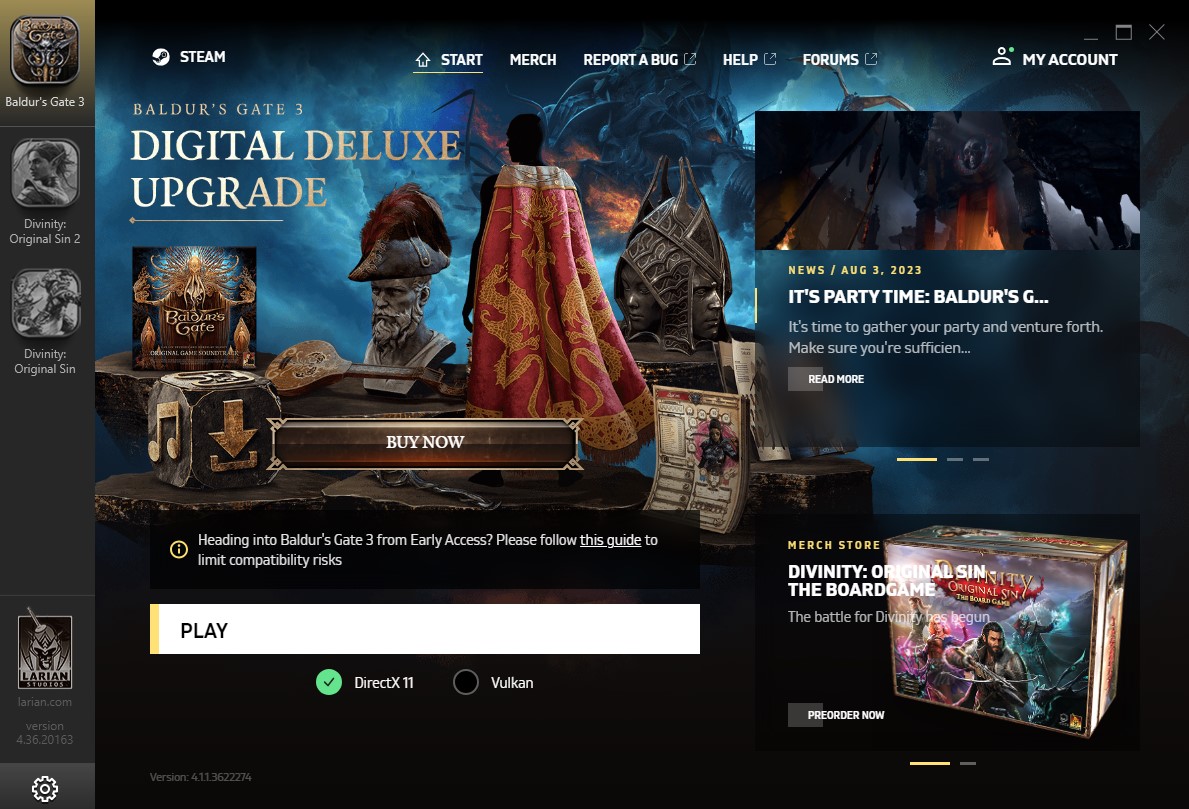
Here is what we recommend:
- If your PC has an AMD or Intel GPU, use Vulkan
- If your PC has an Nvidia GPU, use DirectX 11
To spare you the complex technical details, these settings will give you the most stable performance for Baldur’s Gate 3 on your machine. Additionally, if you’re running an Nvidia card, it’s recommended you turn on DLSS for a huge boost to performance – Baldur’s Gate 3 can be a little shaky performance-wise at times, but these settings should negate that.
Can you play Baldur’s Gate 3 on Steam Deck?

This is exactly the kind of game that would be good for having on the go and it is available to be played on the Steam Deck, however, you must use DirectX 11 on Steam Deck. Vulkan isn’t supported currently and causes the game to crash almost instantly, so DX 11 is what you should pick.
It’s also worth noting you’ll need a fair bit of internal storage, as even a 128GB Deck will struggle to cope with how huge this game is.
