Baldur’s Gate 3 on PS5: FAQs and things you need to know

Contents
Baldur’s Gate 3 is finally available on PS5 consoles, and this digital-only game is proving to be a huge success. The only problem is that this game, while still not being entirely bug-free, is also made with mouse and keyboard play in mind – controllers certainly work, but they feel like a bit of an afterthought.
The tutorial especially doesn’t exactly give you much information on how you should use a controller in battle, or to find essential options, and this can be a pain – but not to worry, we’re here to help.
In this BG3 PS5 FAQ we’re breaking down the simple answers for some of BG3’s most troublesome console quirks – just read through our information below and you’ll know the essentials you need to play BG3 on PS5.
How to get out of turn-based mode – BG3 PS5
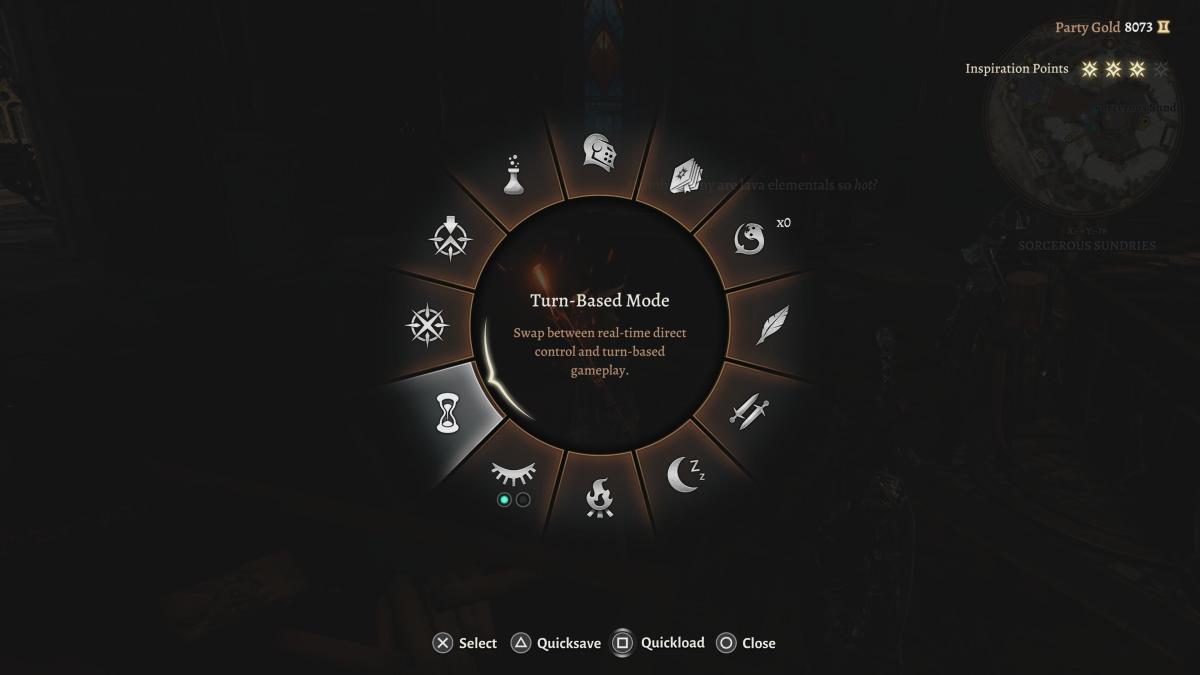
Most things in BG3 on PS5 are solved by pressing R2, which opens up a radial menu full of options. Exiting turn-based mode – or activating it – is just one of these options. Turn-based mode may activate automatically if you are in an incredibly dangerous situation, even if it doesn’t count as combat.
How to access and use cross-saves – BG3 PS5
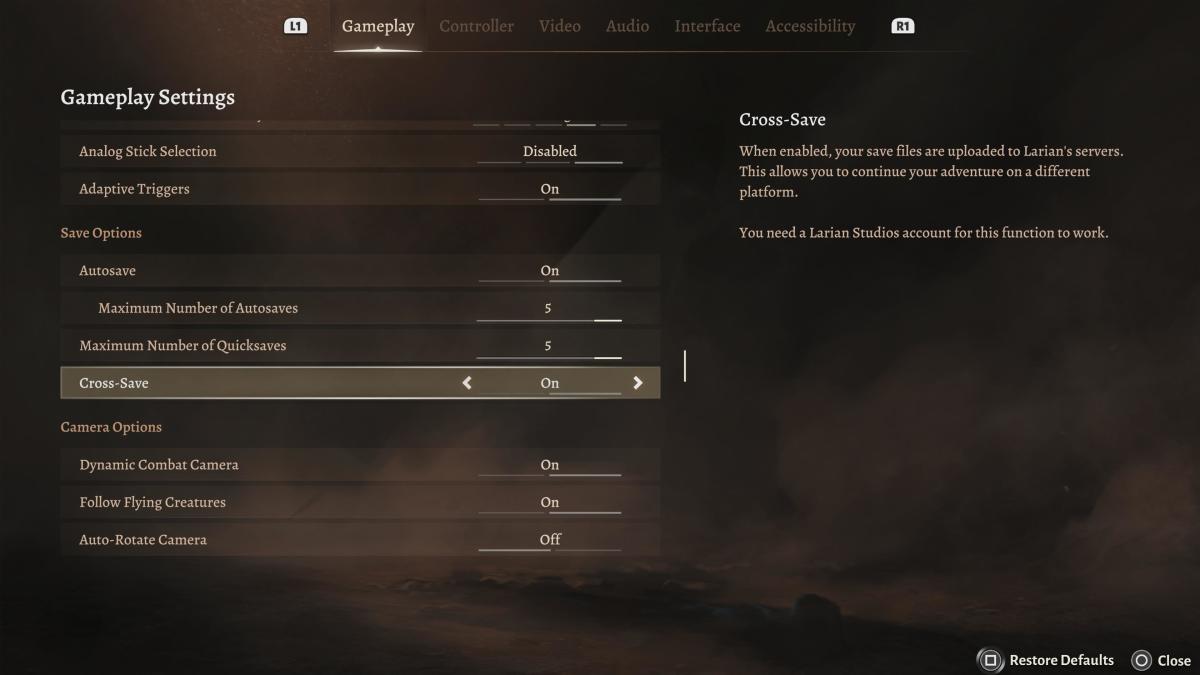
In order to use cross-saves between PS5 and PC, you must first have a Larian Studios account, and be logged into that account on both platforms. Next, in the game options there is a Cross Save option under Save Options, and this must be turned on. Don’t worry, any saves you made will not be deleted, and instead all of your saves will simply be available at once.
How to short rest and long rest – BG3 PS5

This is another thing you can do via the R2 menu, near the bottom of the radial menu.
How to open inventory – BG3 PS5
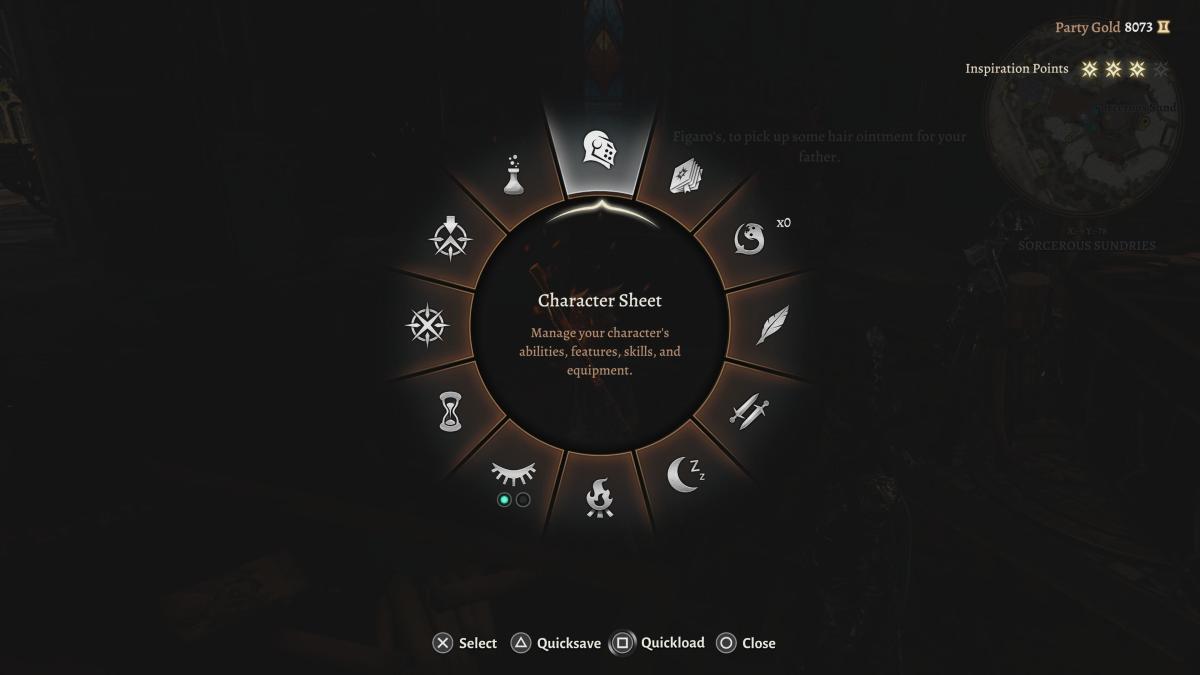
This is at the top of the R2 menu, and you’ll also be able to see the inventories of all party members. It’s the Character Sheet option.
How to play split-screen – BG3 PS5
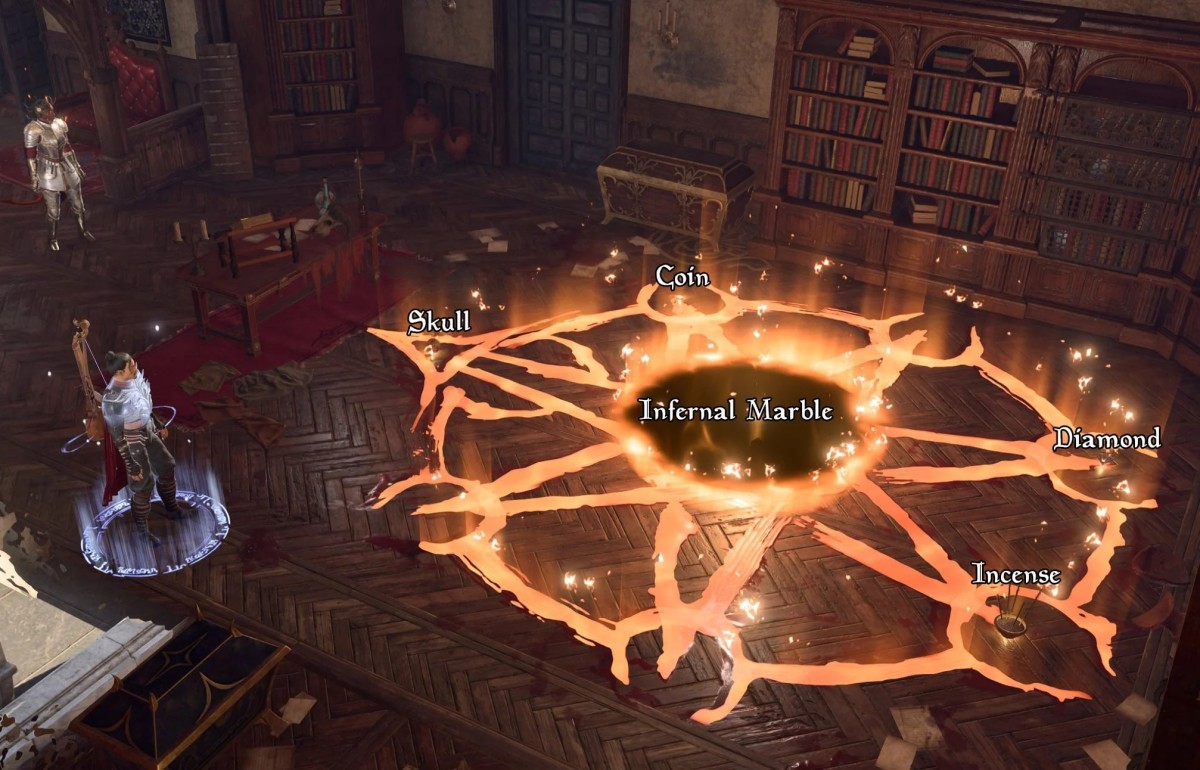
In order to play split-screen ensure you have two controllers connected to the PS5 console and two accounts logged in, followed by pressing a button on both pads when setting up a game. That’s all there is to it! It works similarly when setting up an online Multiplayer game. Yes, you can play split-screen and online multiplayer at the same time.
No sound? Audio issues? – BG3 PS5

This is a known BG3 bug – to get rid of it you’ll need to make a quicksave and then restart the game by closing it from the PS5 home menu. Especially frustrating if you’re in multiplayer.
Is BG3 on PS5 good? – BG3 PS5

Yeah, it’s great, and performs reasonably well even in Act 3.
Performance or Quality mode – BG3 PS5

When playing by yourself Performance mode is recommended. During split-screen play, Quality mode is forced. When in Act 3, even Performance mode can be a bit shaky, and you might find Quality mode preferable to screen-tearing.
