Cities: Skylines 2 – ‘not enough customers’ fix

The city-building giant Cities: Skylines 2 is finally out and players are currently busy growing their first towns into grand metropolitan cities. The appearance of the “not enough customers” alarm above commercial zones is spooking a lot of users, however, as it indicates that their business areas aren’t running efficiently and may go broke soon, which would be disastrous for their city’s economy.
There is no reason to panic just yet, though, because it’s very likely that your city is not facing an imminent economic crisis. You probably just were a bit overzealous when placing commercial zones in your metropolis, which can happen from time to time. Don’t worry, though, there is a lot you can do to get your businesses back on track and fix the “not enough customers” alarm in Cities: Skylines 2.

How to fix the ‘not enough customers’ alarm – Cities: Skylines 2
Usually, players can fix the “not enough customers” message by improving the placement of their commercial zones. You shouldn’t build huge commercial zones that are totally isolated from your residential areas – after all, you want people to have easy access to shopping opportunities and don’t want to put too many businesses into the same place, as they’d all compete for a very limited number of shoppers.
Providing public transportation to your commercial zones is another good way of ensuring this, as it allows people to quickly hop over to do their grocery shopping and so on.

An easy way to check if a location is suitable for a profitable commercial zone is to use the filter included in the zoning tool. Choose the zoning tool and select commercial zones and you will notice that the ground’s color will be changing in some places – from a deep green to a deep red. Green areas are perfect for commercial zones, as they contain a large customer base or other advantageous factors, while red areas should be avoided and will likely lead to the “not enough customers” alarm appearing.
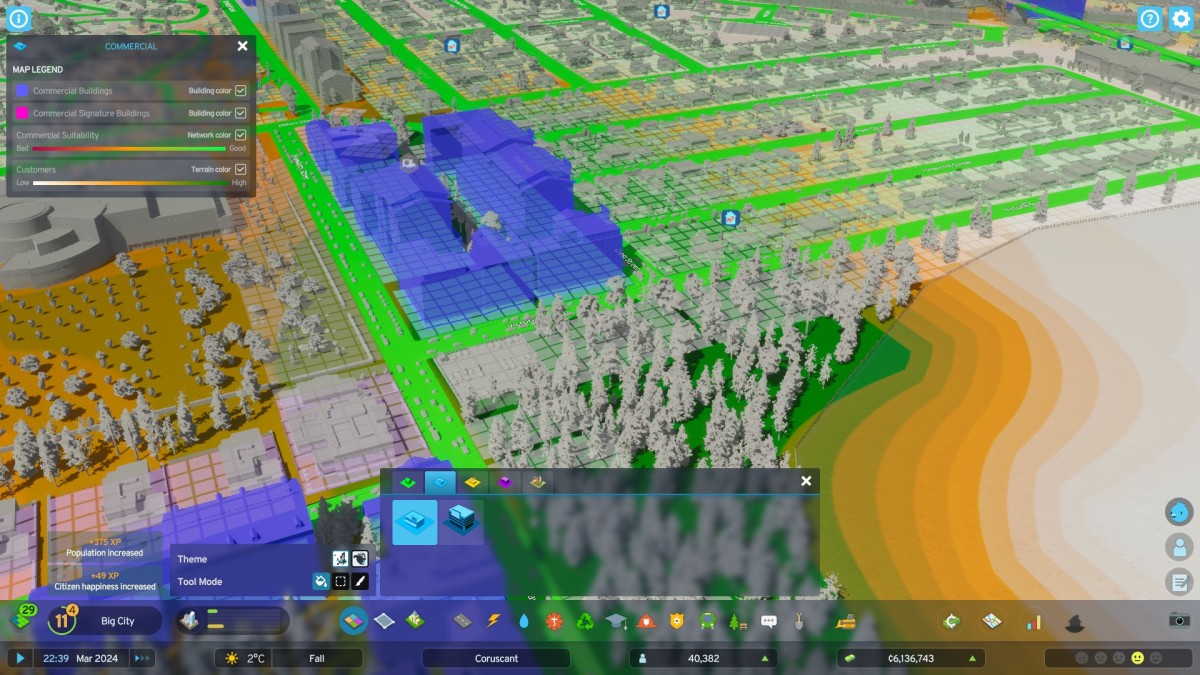
Another way to get rid of the “not enough customers” message is to lower commercial taxes. This will eat into your budget, but helps these businesses grow and attract more clients. You even have the option of lowering taxes on certain product categories only, helping out specific industries that may struggle. Cities: Skylines 2 has a fully simulated resource economy, which allows your city to specialize in certain goods and services.

Lastly, be aware that the launch version of Cities: Skylines 2 is not completely optimized – that goes for performance as well as bugs. It’s distinctly possible that the “not enough customers” message appearing in high numbers could be caused by a bug in the game as well, because it’s sometimes very hard to get rid of even when doing everything by the book. For now, though, you should try and follow the tips above to improve your city and fix those alarms.
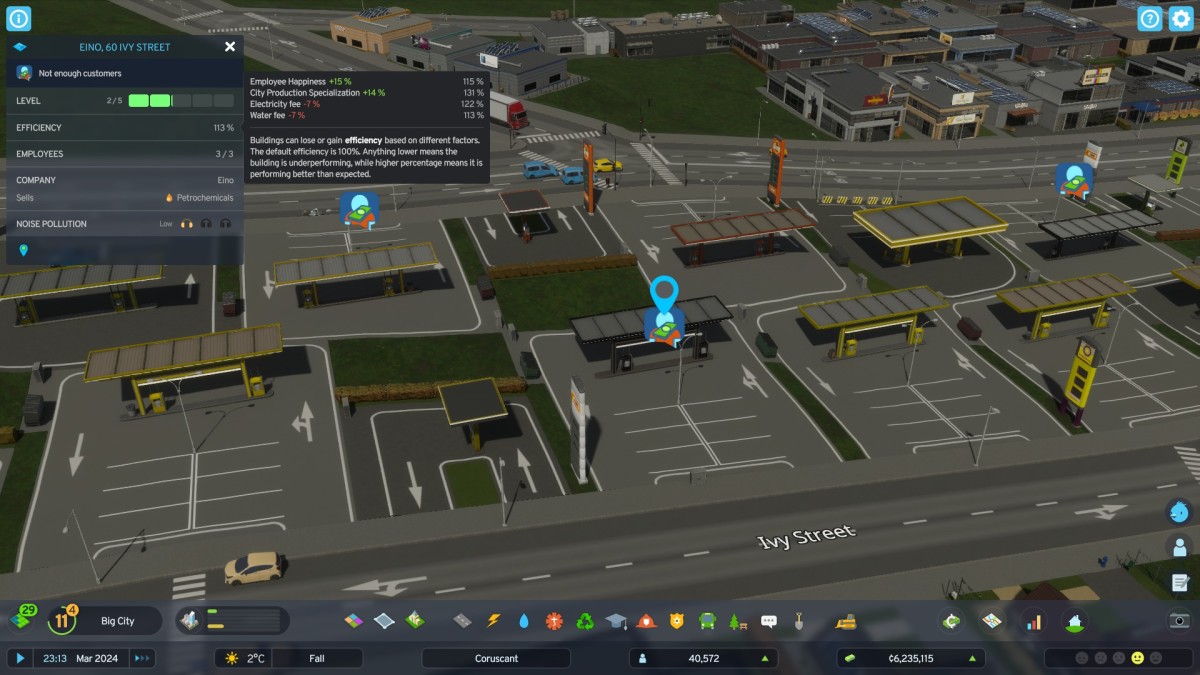
You can also check out our Cities: Skylines 2 beginner tips and our best Cities: Skylines 2 settings to increase performance if you’re playing the city-builder.
