Forspoken tips and tricks to help you master the mystic arts

As you wander around Forspoken’s massive world you’re sure to get into our fair share of tricky spots. Be it an overwhelming horde of Breakzombies, or one powerful Mutant that keeps kicking your butt, there are a bunch of small nuances to Forspoken’s combat that can help you come out on top in every fight. We’ve got a bunch of tips and tricks which will make your time in the land of Asia run all the smother.
If you're looking to fill out your roster of spells, then check out our guide for the best Forspoken spells to get you ready to go.
Mulberry Fonts
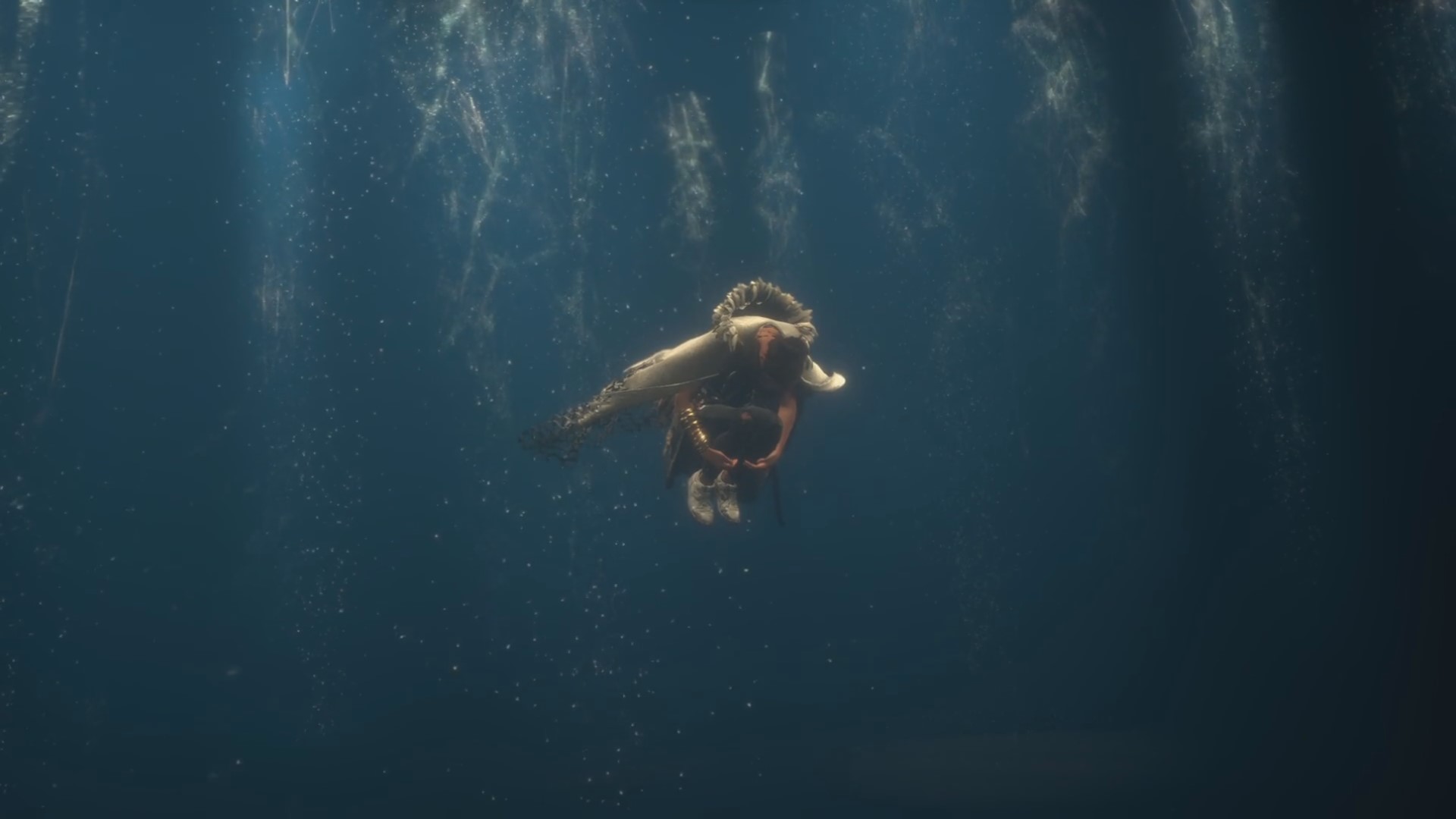
There is a ludicrous amount of different markers and locations you can go to in Forspoken. While only the most hardened completionist will want to tackle all of them, there is one particular set of markers you should always go out of your way to complete.
Mulberry Fonts will be one of the first things the game shows you when you get out into the open world. Jumping into them will unlock exclusive spells that are vital to progression. The majority of them will expand your magic parkour abilities. This is your main way of moving around the world, and the upgrades it gives you will let you climb higher walls, move faster, and regenerate stamina on the fly.
Spell specialization

Every type of magic in the game has three main methods of attack. To use Frey’s purple magic as an example, you can choose between the Burst Shot, Scatter Shot, and Shield Shot. It’s entirely subjective which one is the best, but it’s generally a good idea to pick one and stick with it.
Upgrading all three costs a lot of mana, and once you’ve found the one that you like best, there’s very little reason to change. For each type of magic, you’ll be best off picking one of the attack spells and upgrading that as much as you can, rather than spreading yourself thin.
Gather support spells

Support spells cover a large portion of the skill tree for each magic type, and you should invest in as many as you can. If you have a full wheel of support skills, you can switch between them all with ease in every battle, and they always come in useful.
In purple magic alone you can bind enemies, absorb health, set up a turret that auto-fires, set a landmine trap, buff your defense, and cure status conditions. Whether you’re dealing with big crowds or a big boss, you should be using all of them as often as you can.
Parkour upgrades

Once you get the ability to complete challenges to upgrade your skills, you’ll likely have a lot of spells under your belt. Choosing which to prioritize is a challenge, but trust us, the parkour skills are the ones you’ll want to do first. Not only are they the easiest to complete – giving you an easy magic boost – but doing so will boost your stamina recovery rate, or sometimes even make using that skill regenerate stamina by using it. Given you’ll need to be using stamina a lot in combat, these are vital buffs.
Battle parkour

Your magic parkour is a big part of staying alive in battle, so don’t neglect using it. Not only does it act as a dodge, but it’ll let you quickly flank opponents and get shots in from behind, which do more damage and increase your combat score.
The important thing to remember is that, when dodging, tapping the button isn’t the way to go. While a perfectly-timed tap will get you out of trouble, holding the button will let Frey auto-dodge as long as you have stamina. The only exception to this is an attack marked by a red X indicator as the enemy’s winding up. If you see one of those, sprint away immediately.
Focus your upgrades

Once you’ve unlocked crafting, you’ll be able to upgrade the stats of your cloaks and necklaces, of which you’ll find many around the world. While each new item will have a unique enchantment on it, they’re not nearly as important as the defense, health, and magic stats on each one.
Thankfully, upgrading these stats is remarkably easy, with resources quite easy to find around the world if you’re looking for them. This means that there’s no point in switching equipment all the time, and you can pick your favorite based almost entirely on how it looks. Once you’ve got one that you like, go on a quick hunt for resources and it’ll be your best piece of kit in no time.
Vivify and Amplify

Your cloak and necklace are the main drivers for your stats, so getting the most out of them is important. By default, you can only upgrade necklaces’ magic, and cloak’s health stats. However, on each skill tree, there are spells that will unlock more options. Vivify is on Frey’s tree, which will let you upgrade the health of necklaces, and Amplify is on Tanta Sila’s tree, which will let you upgrade the magic of cloaks. On later trees, you’ll be able to improve their defense too.
Lock puzzles
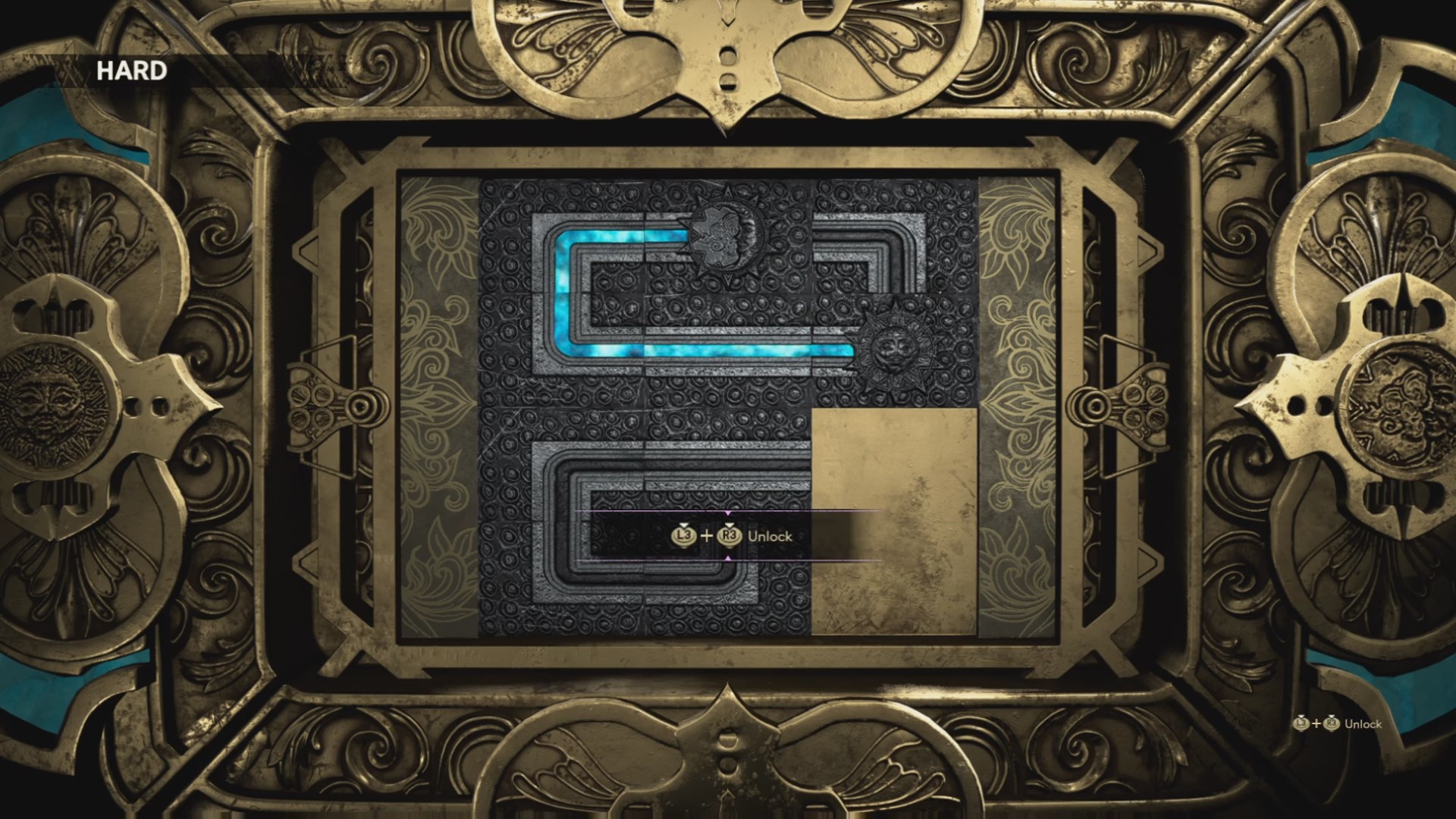
One of the strangest elements in Forspoken is the minigame you need to complete to unlock some chests and doors. This sliding-tile game needs you to connect two ends of a pipe network, Pipe Mania-style. Some puzzles can look very daunting when you first see them but remember that you don’t need to use every tile in your network, and sometimes pieces will be in there as red herrings.
However, if you’re still struggling with it, you can hit the menu button to auto-solve it at the cost of some mana.
Turn on “full pause” for spell switching
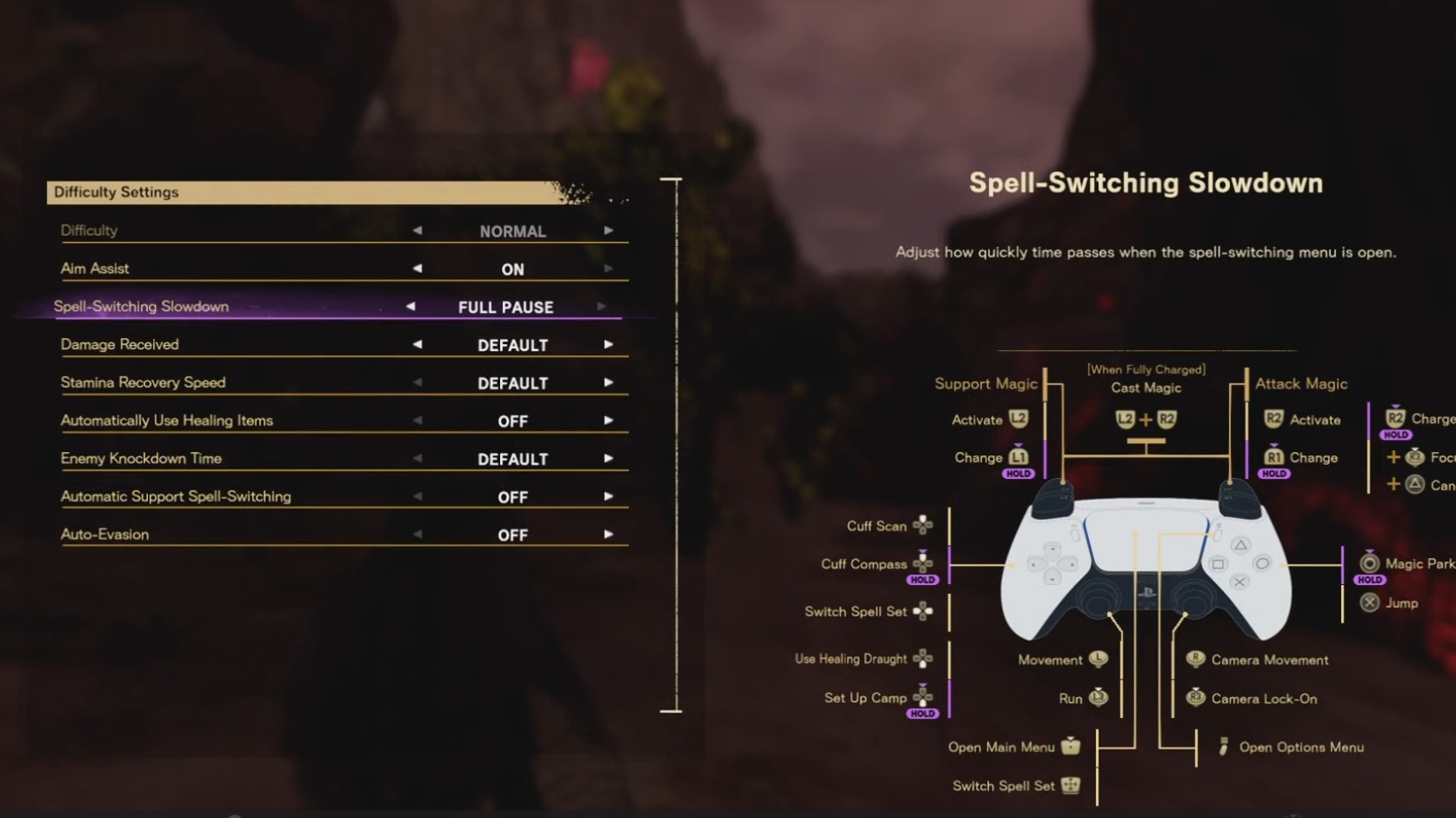
When you go into the selection wheel for your different spell types, the game outside of the menu will be put into slow-motion. This is helpful, but if you’re not yet familiar with what every spell does, it won’t give you enough time to read the effect mid-combat. If you want to give yourself a bit more time then you can go into the gameplay settings and change this setting to “full pause”, meaning the game will halt completely when you’re in your spell wheels.
Auto item gathering

There are a lot of items on the ground in Forspoken, and there’s no reason not to pick all of them up. By default, this will see you mashing the pickup button whenever you’re in an area with lots of loot, and you may not always see it on the ground. In the accessibility options, you’ll be able to turn on auto item gathering, so you don’t have to it the button to get stuff.
You can also make loot more visible, with a setting that will highlight it on the ground whenever you get close.
