Hogwarts Legacy Fidelity vs Performance – best settings for console players

Hogwarts Legacy has finally launched on PC, PS5, and Xbox Series consoles, with a variety of performance modes available – a grand total of five different presets on new consoles, with two of them being designed for 120hz displays. And yes, there’s even a raytracing mode to a take a gander at.
With so many options it can be tough to know which setting is right for you. In this guide, we’re breaking down Hogwarts Legacy’s various graphics setting on console, with the framerate estimates coming from a PS5 version of the game and a VRR display with a built-in framerate counter.
Make sure to read through our other Hogwarts Legacy guides for everything you need to know about the game, including puzzle solutions, item locations, and more.
Fidelity

The Fidelity mode is your expected 30fps choice which aims for a high resolution, with other effects enabled. This is going to be down to personal preference, but we can’t foresee anyone choosing this mode when there’s a 60fps equivalent available, especially since this mode will see frame drops and stutters, especially when swinging the camera around in the open world.
Fidelity with Raytracing
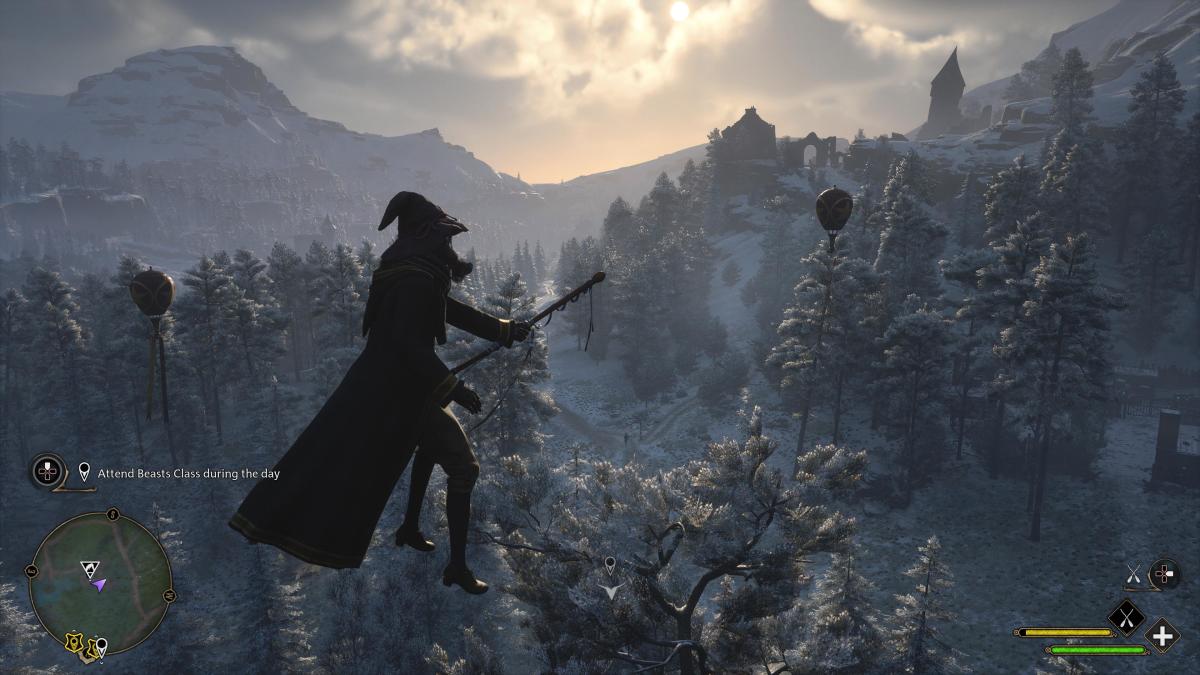
This isn’t a comprehensive analysis, so it’s a bit of a struggle to identify which ray tracing features are actually enabled here, but one thing is for certain – you shouldn’t expect raytraced reflections on rivers and bodies of water. This mode does seem to have some striking lighting, but the resolution drop from Fidelity mode is noticeable, and the framerate isn’t as smooth as many players would expect.
Performance

The Performance mode will be the best option for anyone playing the game with a standard 60hz display. While flying around the open world the framerate will rarely drop below 60fps, and there is an option to remove framerate caps, allowing the game to go above 60fps, up to 70fps, if you have a compatible display. The lower resolution does make edges around clothing and items look softer, with textures slightly blurrier, but the smooth gameplay makes it a worthwhile trade.
Balanced

These last two modes are exclusively for people with a 120hz display, and is best enjoyed with VRR. This bumps the resolution higher than the Performance mode, but instead aims for a 40fps cap, which divides perfectly into a 120hz refresh rate. This is my preferred mode, and offers smooth gameplay with a crisp appearance to the visuals. You should only run this mode with the framerate cap on, though.
HFR Performance
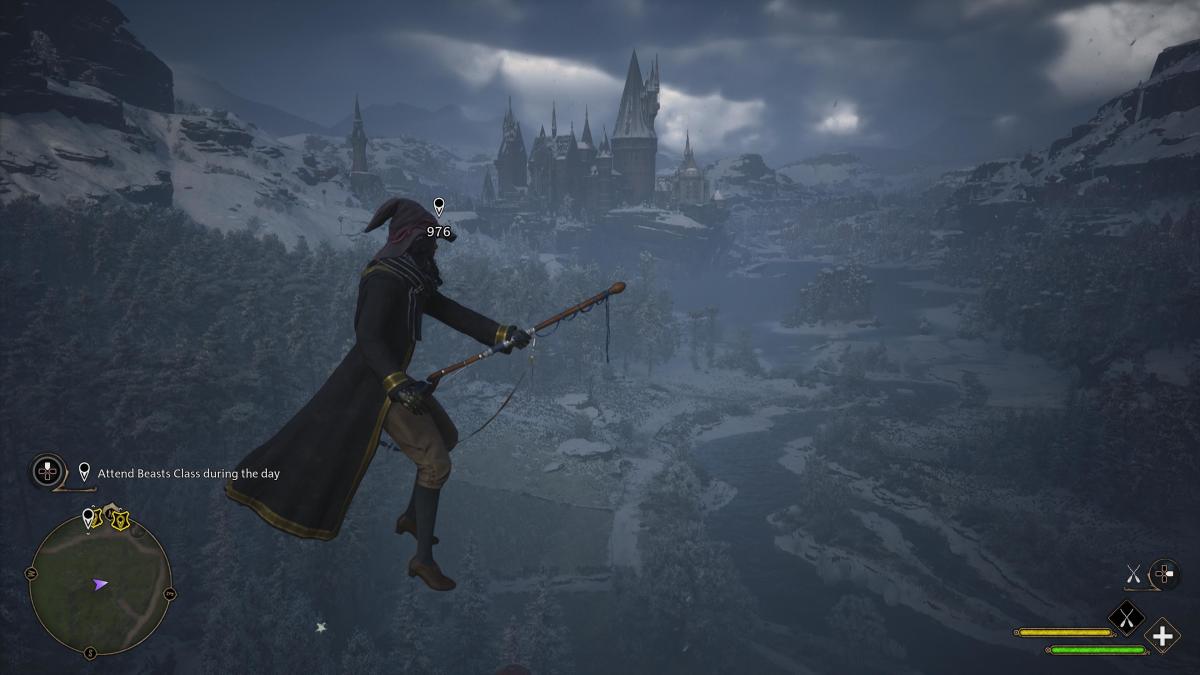
And finally there’s a High Framerate Performance mode, and it’s… fine. Honestly, this mode performs slightly better than the Performance mode with the framerate cap removed, seeing highs of 80fps when flying around the open world – but generally, framerates still tended to float just above 60fps, closer to 65-70. If you want the lowest possible latency, image quality be damned, then this is for you.
Conclusion

If you own a 60hz display or TV, then the Performance mode is best. The imperfect performance is all too obvious when playing at 30fps, while everything smooths out nicely when 60fps is the target, and VRR will entirely remove any other performance issues.
But if you have a 120hz display at your disposal, Balanced mode is the best compromise between performance and visuals. Though, if you’re desperate to lower latency as much as possible, the HFR Performance mode is there for you too.
