Palworld PC settings: best graphics and performance options

Palworld has a very strong visual style, with a world that is mostly realistic with cartoony elements, while the Pals are fully cartoony, yet still feel like they fit in the environment around them. With saturated colors and nice lighting, Palworld is one of the most bright and happy games you can play…as long as you don’t start butchering your Pals.
That said, Palworld isn’t that intensive graphically, so you won’t need that beefy of a PC to make it shine.
Best Palworld PC settings for good graphics

Running on a 12th Gen Intel i9 CPU and an Nvidia RTX 3080 GPU, Palworld runs on the highest graphics settings smooth as silk. It’s so smooth that I expect PCs with lower specs will be able to run it just fine as well. The Steam page recommends an RTX 2070, and an 8-core i9 CPU, so anything better than that will be able to run Palworld on the best settings without any issue whatsoever.
Best Palworld PC settings for FPS
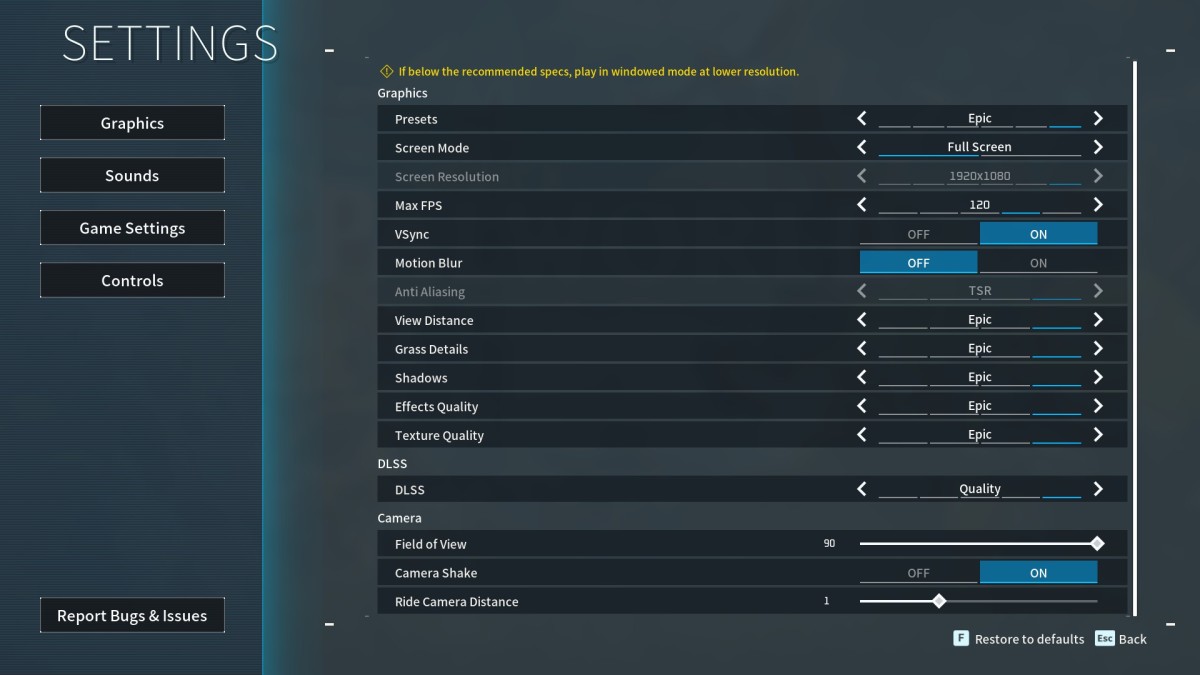
If you’re not getting the FPS you want in Palworld, then dropping all your settings down a notch or two should sort it out. The only thing you may want to look at is that the Anti-Aliasing can’t be customized while DLSS is turned on.
These two features can have a heavy impact on performance. First, try turning DLSS down to “performance” mode in the Graphics settings, but if that still doesn’t work then turn it off entirely and lower the Anti-Aliasing quality as well, and that will give you a significant performance boost.
