Pokémon Go: How to create and join a party

Party Play is a completely new feature for Pokémon Go that was revealed on October 16, 2023, and is already being implemented into the mobile game just a day later. It allows you to create or join a party – a group consisting of up to four players. There are no friendship requirements for joining other trainers and Party Play is open to everyone above level 15. This way of playing has many benefits, such as automatic raid invites, a powerful raid battle ability, and challenges that allow you to obtain additional rewards.
This guide will explain how to create and join a party in Pokémon Go.

Pokémon Go: How to create a party
Creating a party in Pokémon Go is quite easy once you know what you’re looking for. First, make sure that your in-game level is 15 or above to be eligible to use the Party Play feature. If that’s the case, follow these steps:
- After starting Pokémon Go, open your trainer menu by tapping on your avatar portrait in the bottom left corner.
- Tap the new “PARTY” tab at the top of the screen next to “ME” and “FRIENDS” to enter the party screen.
- Tap “CREATE” to start your party.
- Show the generated QR code to the players you want to invite or send them the numerical code.

Pokémon Go: How to join a party
Joining a party in Pokémon Go is simple as well once you’ve done it for the first time. Again, you’ll need to be level 15 or above to use this feature. Make sure to be near your party’s host – according to Niantic, players in a party need to be within a similar distance to each other as is usually needed to be able to spin a PokéStop. If those conditions are met, follow these steps:
- After starting Pokémon Go, open your trainer menu by tapping on your avatar portrait in the bottom left corner.
- Tap the new “PARTY” tab at the top of the screen next to “ME” and “FRIENDS” to enter the party screen.
- Tap “JOIN PARTY” to proceed.
- Scan the party’s QR code from the host’s phone or enter the party’s numerical code. You can switch between the options at the top of the screen.
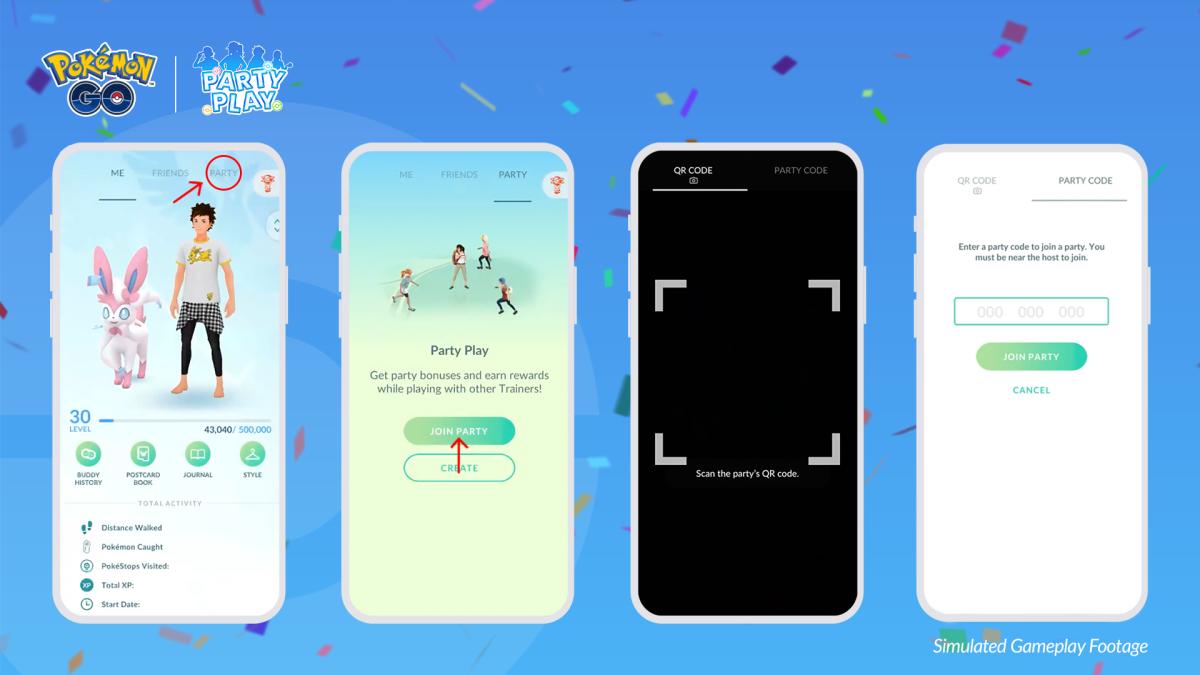
Outside of special events, parties will last for one hour at a time, during which you can complete challenges or fight in raid battles together. Afterwards, you can save the statistics from your run as an image. If you want to continue playing with the same group for longer, just create another party.
