Resident Evil 4: unlock the demo’s Mad Chainsaw Mode with this cheat code

The hype for the upcoming Resident Evil 4 Remake is building, and Capcom recently released a brand new demo, titled the Chainsaw Demo, for players to enjoy. This mirrors the demo segment for the original Resident Evil 4 that was showcased to press many years ago.
The demo includes a small handful of secrets and Easter Eggs, but interestingly, there’s also a Mad Chainsaw mode. This mode is exclusive to the demo and isn’t present in the main game, presenting a much steeper challenge for players to “enjoy” before the release of the full game.
You can actually force the Mad Chainsaw mode to unlock, instead of waiting for it to randomly appear, with a cheat code. We’ve tested this ourselves, and it definitely works, so just follow our instructions below to access the Mad Chainsaw mode in the Resident Evil 4 Remake Chainsaw Demo.
Mad Chainsaw mode cheat code – Resident Evil 4: Chainsaw Demo
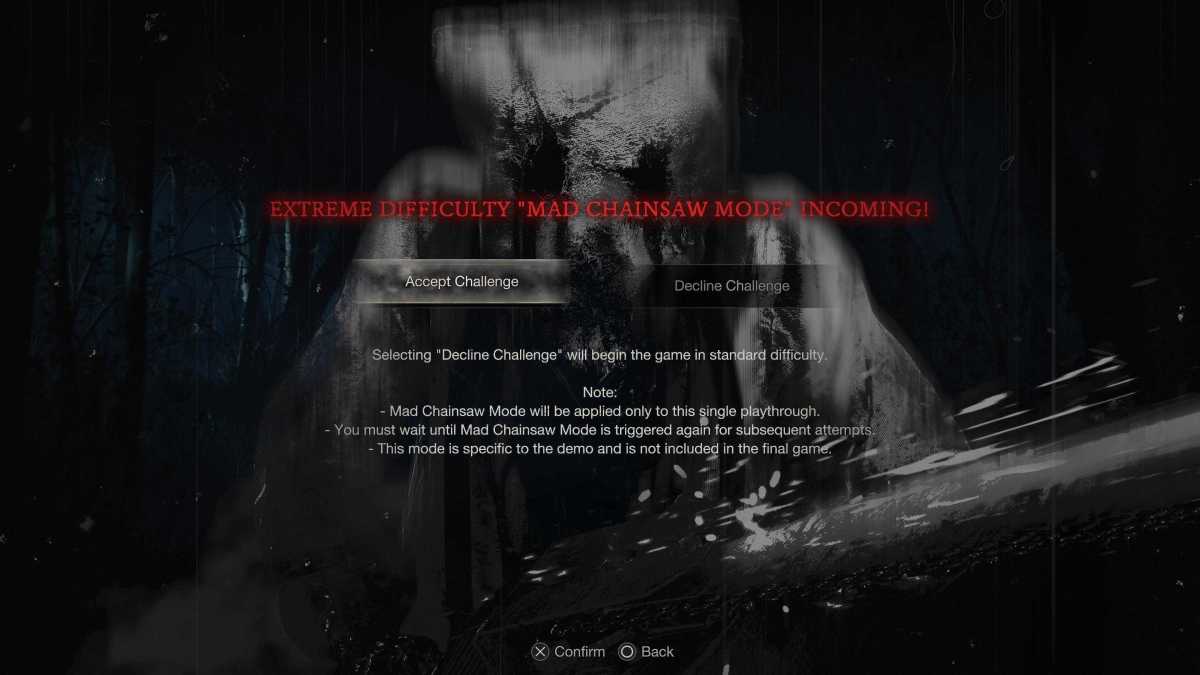
In order to activate Mad Chainsaw mode, press the following buttons on your PS5 controller while on the Main Menu and hovering over the Main Game option:
- Hold L1+R1, do not let go of them.
- Press the following button in order:
- D-pad Up,
- D-pad Left,
- D-pad Down,
- D-pad Right,
- Square,
- Triangle,
- Circle,
- X,
- X.
Pressing those buttons in that order while hovering over the Main Game option will activate Mad Chainsaw mode for your playthrough. If you wish to attempt Mad Chainsaw mode again, you will need to reenter the code.
