Sons of the Forest item IDs and how to spawn in items

Contents
Sons of the Forest is a survival game, and sometimes that means you’ll need to put in a real grind for the things you need. It can be demotivating to know you’ve got an hour’s worth of work ahead of you just to get your hands on a single item, but you don’t want to activate cheats or install mods to solve the problem.
Thankfully, there is a way that you can skip that grind without having to make sweeping changes to your game – item IDs. These are simple three-digit numbers that correspond to items you can have in your inventory, and with a bit of digging through files, you can add whatever item you want, provided you know the ID.
We’ll talk you through how to add an item to your inventory using the ID and give you the full list of item IDs that are currently known.
If you're looking for more help with the game, check out our Sons of the Forest tips, or our guide for where to find a shovel.
Sons of the Forest: how to add items to your inventory with item IDs

First things first backup your save file. The edits shouldn’t risk corrupting your save or anything like that, but if you make a mistake then you could end up losing important items, so make sure you have a backup.
Now, you need to find your save file, which you can do by following these steps:
- Navigate to C:\User\[UserName]\AppData\LocalLow\Endnight\SonsOfTheForest\Saves
- Inside there will be a folder with 17 random digits as its name, open it.
- Open either the “SinglePlayer” or “MultiPlayer” file depending on which mode your save was created for.
- Your save files will be in a list. Sort by date to open the most recent folder – this will be the save file you’re editing.
To reiterate, at this stage you should create a copy of the save file to back it up before going any further.
Now, open the file called “PlayerInventorySaveData” in a Notepad document. Here you’ll see a massive string of data and words that probably won’t mean anything to you.
At the end of the document, place a comma, and then copy/paste the following string: {\"ItemId\":XXX,\"TotalCount\":Y,\"UniqueItems\":[]}
Here, you need to replace the “XXX” with the ID number of the item you want (from the list below) and replace the “Y” with the amount of said item you want to add. Remember, Sons of the Forest has an inventory limit, so do not add more items than your inventory can hold, otherwise, things might break.
As long as you don’t exceed your inventory limit, you can add that string as many times as you want for as many different items as you want, so go wild.
Sons of the Forest item ID list
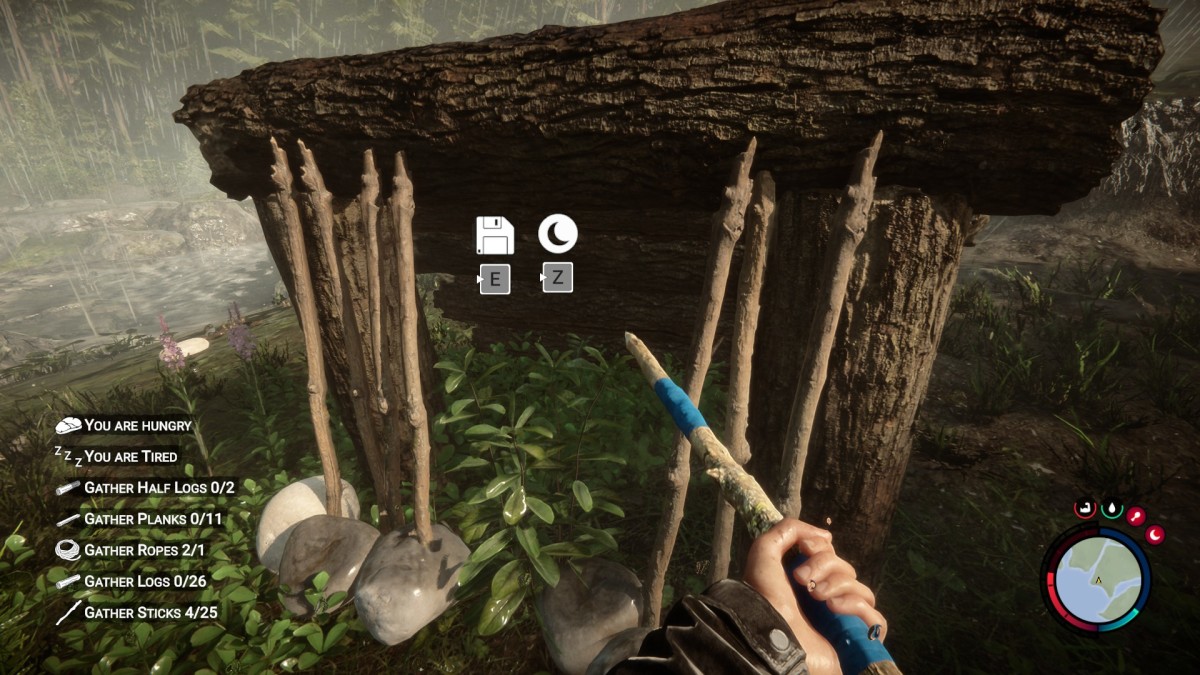
Here is the full list of every item ID we currently know.
- Air Tank – 469
- Alcohol – 414
- Aloe Vera – 451
- Arm – 480
- Arrowleaf – 454
- Backpack – 402
- Bacon Bite – 571
- Batteries – 527
- Blackberries – 595
- Blueberries – 445
- Bone – 405
- Bone Armor – 494
- Buckshot Ammo – 364
- Buckshot Shotgun Shells – 363
- C4 Brick – 420
- Canned Foods – 434
- Carbon Fibre Arrow – 373
- Cash – 496
- Chicory – 465
- Circuit Board
- Climbing Axe
- Cloth – 415
- Coins – 502
- Crafted Bow – 443
- Crafted Club – 477
- Crafted Spear – 474
- Creepy Armor – 593
- Cross – 468
- Crossbow – 365
- Crossbow Bolt – 368
- Devil's Club – 449
- Duct Tape – 419
- Electric Chainsaw – 394
- Emergency Pack – 483
- Energy Bar – 441
- Energy Drink – 439
- Energy Mix – 461
- Energy Mix+ – 462
- Feather – 479
- Firefighter Axe
- Fireweed – 453
- Fish – 436
- Flare – 440
- Flashlight – 471
- Fly Amanita – 400
- Frag Grenade – 381
- Golden Armor – 572
- GPS Locator – 529
- GPS Tracker – 412
- Guarana Berries
- Guest KeyCard – 526
- Guide Book – 589
- Health Mix – 455
- Health Mix+ – 456
- Hide Armor – 519
- Horsetail – 450
- King Oyster – 398
- Laser Sight – 375
- Leaf – 484
- Leaf Armor – 473
- Leg – 481
- Lighter – 413
- Log – 78
- Meds – 437
- Modern Axe – 356
- Molotov – 388
- MRE Pack – 438
- Oyster – 466
- Pistol – 355
- Pistol Ammo – 362
- Pistol Rail – 376
- Pistol Slilencer – 374
- 3D Printed Arrow – 618
- Printed Grappling Hook – 560
- Printer Resin – 390
- Printed Sled – 428
- Radio – 590
- Ramen Noodles – 421
- Raw Meat – 433
- Rebreather – 444
- Repair Tool – 422
- Revolver – 386
- Rock – 393
- Rope – 403
- Rope Gun – 522
- Salmonberries – 447
- Shotgun – 358
- Shotgun Rail – 346
- Skin Pouch – 508
- Skull – 430
- Small Rocks – 476
- Steak Bite – 570
- Stick – 392
- Stone Arrow – 507
- Swimsuit – 619
- Tactical Axe – 379
- Tarp – 504
- Taser – 353
- Taser Cartridges – 369
- Tech Armor – 554
- Tech Mesh – 553
- Torch – 503
- Turtle Shell – 506
- Twinberries – 446
- Utility Knife – 380
- Walkie Talkie – 486
- Watch – 410
- Weapon Flashlight – 499
- Wetsuit – 499
- Wood Coffin
- Yarrow – 452
- Zipline Rope – 523
