How to save the game in Star Wars Outlaws
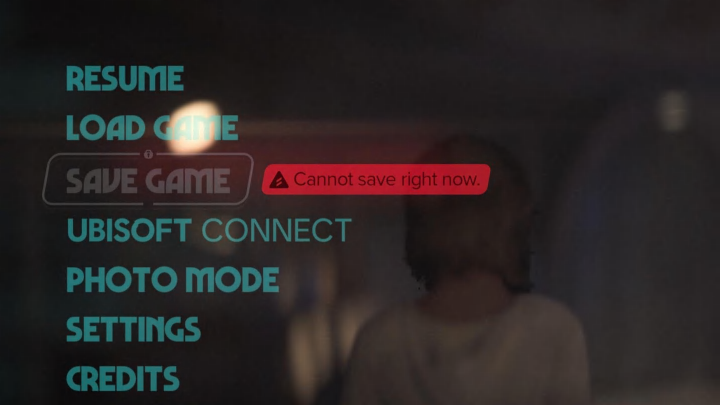
Star Wars Outlaws is the first open-world game set in the galaxy far, far away, and if you’ve just started playing it, you might be wondering how saving your progress works. Like virtually every modern single-player game, Star Wars Outlaws features autosave points, but what if you want to do a manual save?
If you’re already playing through the first mission and have noticed that the Save Game option is greyed out in the game menu, and when you select it, you get a rather vague “Cannot save right now.” message.
You shouldn’t worry about that as your progress is autosaved, and manual saves will unlock eventually after you progress the game beyond the first few main story missions.
Once you complete the Underworld main quest in Mirogana, manual saves will become available. This means that you should rely on the autosave feature for the first two hours of gameplay, depending on how fast you go through the missions.
How to save manually in Star Wars Outlaws
At the beginning of the fifth main quest, New Tricks, you will get your first opportunity to manually save the game.
It is as straightforward as opening the game menu and selecting Save Game. That said, manual saves are not available while you are in the middle of a mission, in restricted areas and during combat.
This is in line with the high-stakes scoundrel fantasy that Star Wars Outlaws brings, making save scumming impossible or very difficult, and meaning your decisions and choices will have consequences you won't be able to easily undo by loading a manual save from a few seconds ago.
Can you savescum in Star Wars Outlaws
As we mentioned, manual saving is not possible while sneaking in a restricted area or during combat, so you won't be able to save right after completing a hard section of a mission or just before making an important decision.
A sort of save scumming is possible if you do a manual save before starting a main quest or entering a restricted area, but you will still have to go through that entire mission to make a different choice.
During missions, the game saves automatically at specific points, and getting caught, killed or otherwise failing a mission, returns you to the last autosave point. Any materials or gear you've collected after the autosave point is lost, so you'll have to go through the level and grab these again.
Some of the loot, such as basic materials and drops from dead enemies is random, so you may get slightly different items when reattempting a quest section.
If you're wondering how long it takes to beat Star Wars Outlaws, we have a guide about that too.
