Starfield pronouns: how to change your character’s name and pronouns during the game

As any other massively popular game, Starfield has a huge and very diverse community of players, and for many, it’s important that their in-game character matches their real-life appearance and identity as much as possible.
Starfield’s robust character creator definitely lets you design a very accurate version of yourself, and even allows you to pick pronouns independent of body type and other attributes. This option has proved controversial among more bigoted fans of the game, but it's there to promote inclusion and acknowledge the title’s diverse player base. Pronouns are also there because RPGs like Starfield are fundamentally about one thing – giving you the freedom to be whoever you want and do whatever you please.

The addition of pronouns is the right step in representing transgender, non-binary, and genderfluid players, if they wish to have characters that accurately portray their real-life gender identity, and for everyone else who just wants to add that aspect to the character they are creating.
Starfield does not require players to manually select pronouns during initial character creation but rather assigns them automatically based on body type and other choices. The player then has the option to change the pronouns right before completing their character. You get a pronoun selection prompt when you're asked to name your character.
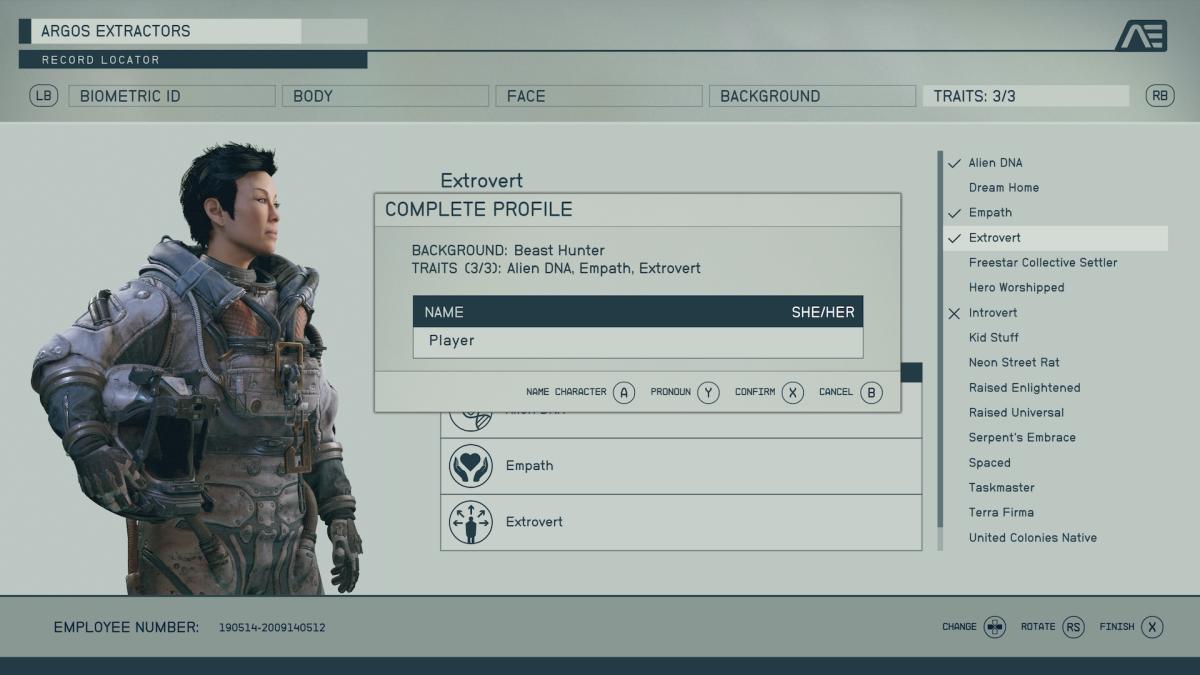
If you’ve missed setting pronouns manually or are unhappy with the pronouns you’ve selected or were assigned by the character creator, you still have the option to change them at any time during the game, for a fee.
How to change pronouns in Starfield
Changing your pronouns is easy and can be done at any point in your playthrough, but it will cost you 500 in-game credits. Just like with any other character customization you can make after your story has started, you need to go to an Enhance! Clinic to select new pronouns.

The first clinic you’ll probably encounter is located in the Commercial District of New Atlantis, on the Alpha Centauri planet Jemison, where the Lodge is. The easiest way to reach it is to fast-travel to the Commercial District of New Atlantis, then take the left alley around the water lilly pond past the SSNN Field Office, as if you're heading towards GalBank tower. It’s the second storefront, right next to the Infinity LTD office building entrance.

Speak to the manager – in the New Atlantis clinic that’s Warner Connell – and choose the option to use the clinic’s services. If you're going to the clinic for the first time, there will be a couple of dialogue options that will help you learn more about Enhance! before you can use their services. You will pay the 500 credit fee immediately even if you don't change anything, so make sure you really want to tweak your character, otherwise you’ll just waste your hard-earned money.
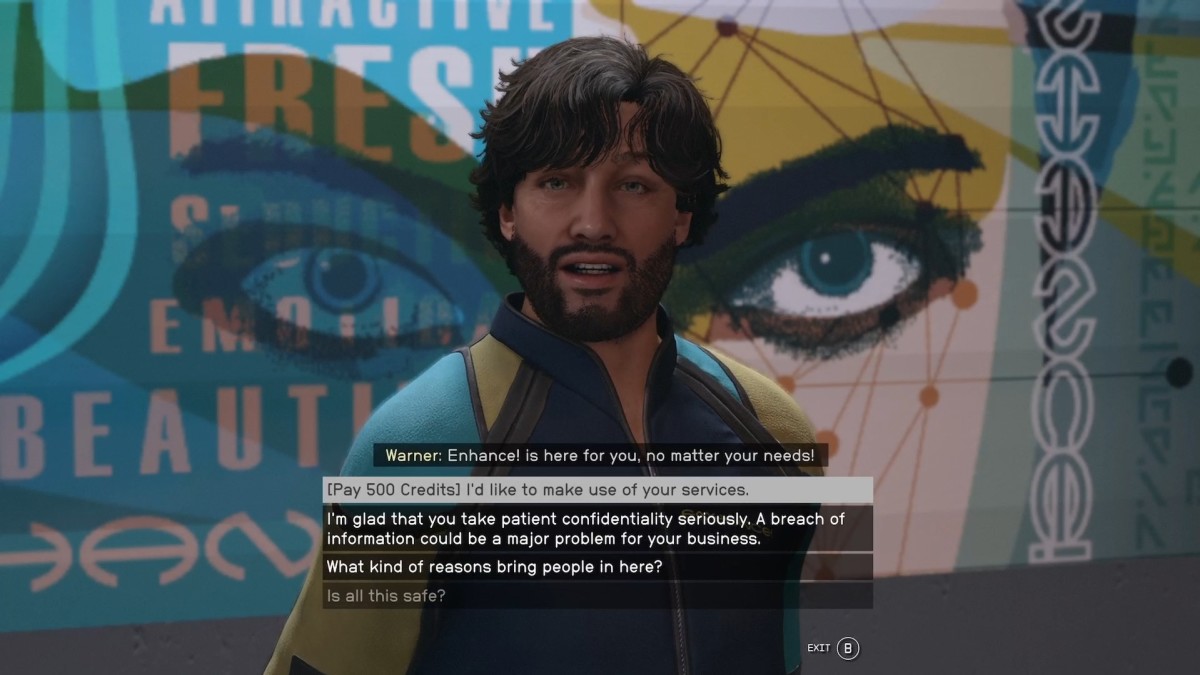
This will pop up the Enhance! Genetic Salon screen, where you can also customize your body and face. After confirming your looks, you will be prompted to complete your profile.
This is where you can change your character’s name and pronouns. You cannot change traits and background, though. On consoles, press Y (B on PC) to cycle through the available pronouns, and confirm with X (R on PC). There are three pronoun options right now, He/Him, She/Her, and They/Them.
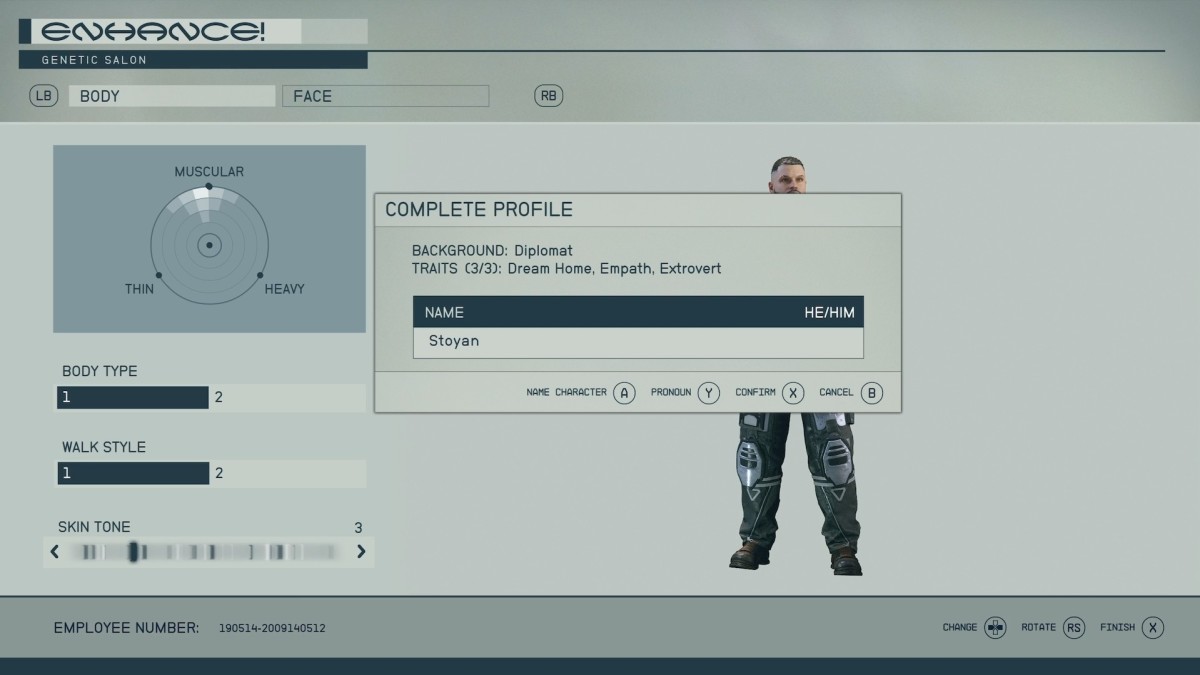
So, that’s how you change your character’s pronouns in Starfield. You can do that at any Enhance! Clinic and there is one in every major settlement, including Neon and Akila City.
For more guides on Bethesda’s latest space RPG, be sure to check out our complete Starfield walkthrough, and some general Starfield tips and tricks that will make your journey through the galaxy much easier. If you're still on the fence about whether you should play it or not, read our full Starfield review.
