Starfield tips and tricks to help you traverse the galaxy

Starfield is officially out now, after years of waiting and even a 12-month delay. As one of the biggest (and maybe best) Bethesda games to date, there’s a lot to take in, a lot to learn, and a lot to accidentally miss until you’re 40 hours into the game. Don’t feel bad — we’ve all done it.
In this guide we’ve put together ten tips to help you explore the galaxy in your time with Starfield. Some of these might seem fairly basic on the surface, but we’ve all had some experience with the game and were surprised with at least a few items on the list.
If you’re looking for more, check out our Starfield review.
Upgrade your oxygen
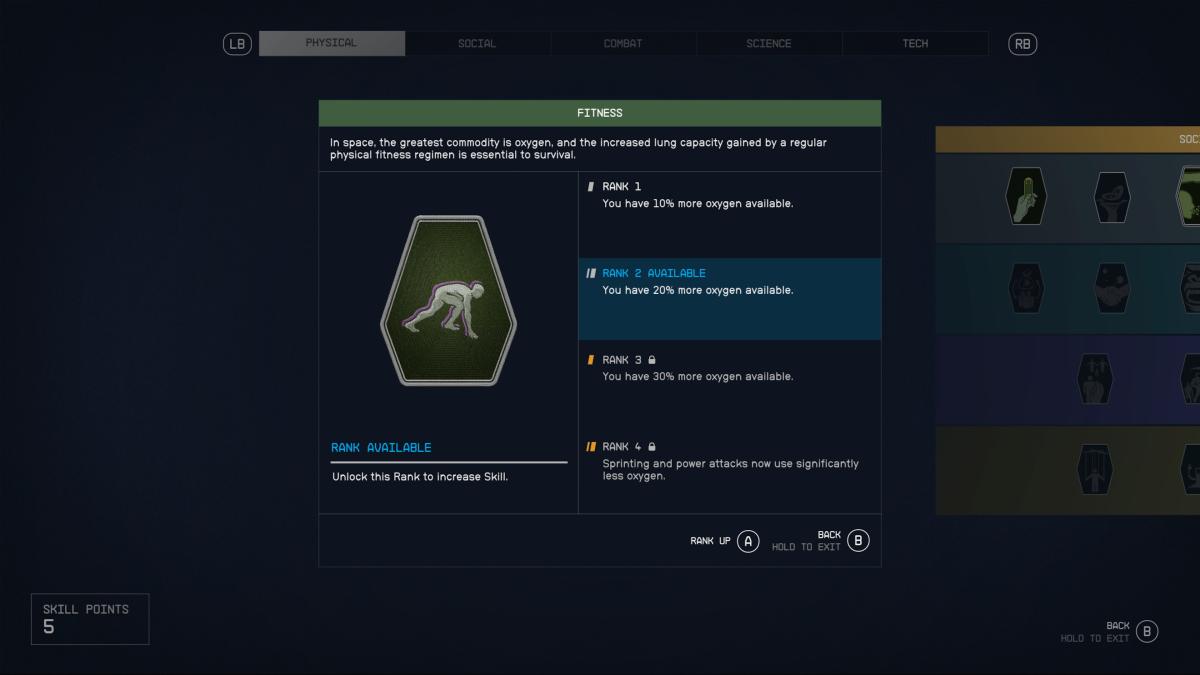
This one might seem obvious, but it’s important nonetheless: upgrade your oxygen as soon as you can, and whenever you can. Running out of oxygen can be very frustrating, since you won’t be able to run anymore, the screen gets kinda blurry, and you even start to take damage if you don’t stop to catch your breath.
Hidden scanner secrets

Your scanner hides a couple of secret features that can help save you time and frustration. The first is that, while you have a mission selected, opening the scanner will give you a path to follow, which helps a lot when you’re on a mission and it’s not exactly clear where you’re supposed to go. The other important feature is quick access to your mining laser — simply press one of the triggers (or mouse buttons on PC) while your scanner is active to pull out your laser and start cutting. When you deactivate your scanner, your previously equipped weapon will still be equipped.
Keep your resources safe
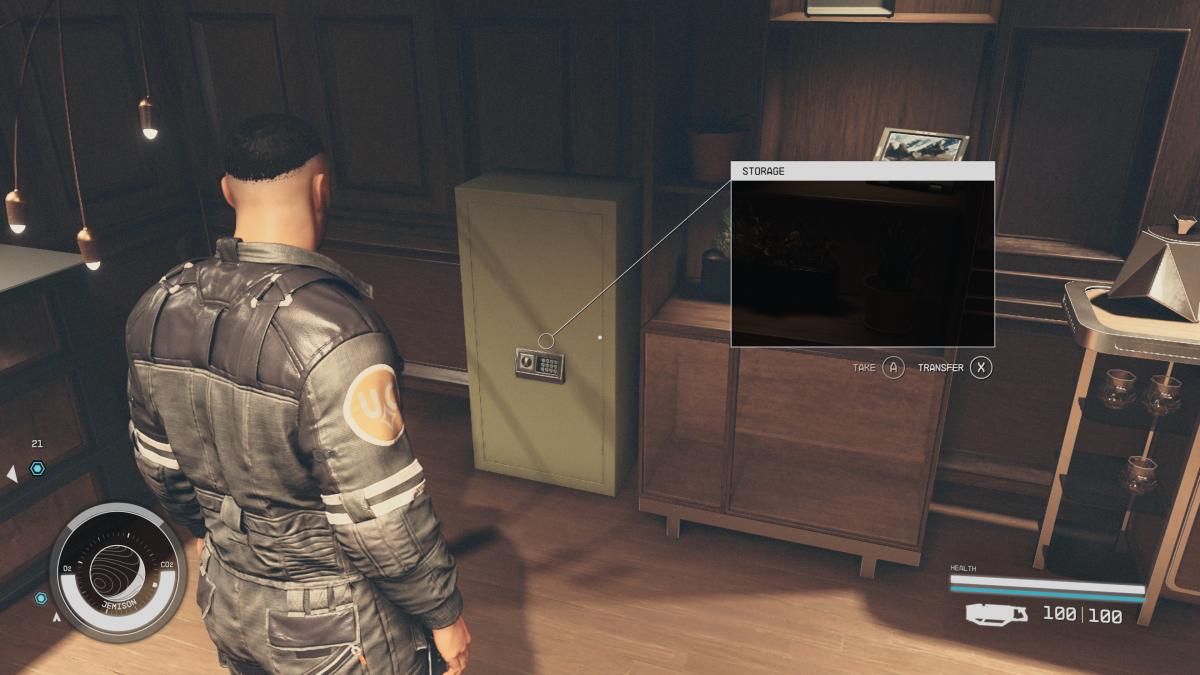
You’ll pick up a lot of resources in your time with Starfield, and they can be very useful for crafting. They also tend to be quite heavy, and lugging them around kind of sucks. Thankfully, you have a few options: you can store them in your safe at the lodge, and simply grab them when needed, put them in your ship, or give them to your favorite follower.
Focus on the main storyline

Starfield’s main storyline is a lot of fun, and we’d actually recommend focusing on it as much as possible. Doing so will unlock a lot more of the universe, more followers, and more resources to help you on your journey. That’s not to say you should avoid sidequests altogether though — if there’s one you’re interested in, there’s no harm in seeing it through, but it’s best to save those for when you hit a high level requirement in the main story.
Don’t waste your hard-earned cash
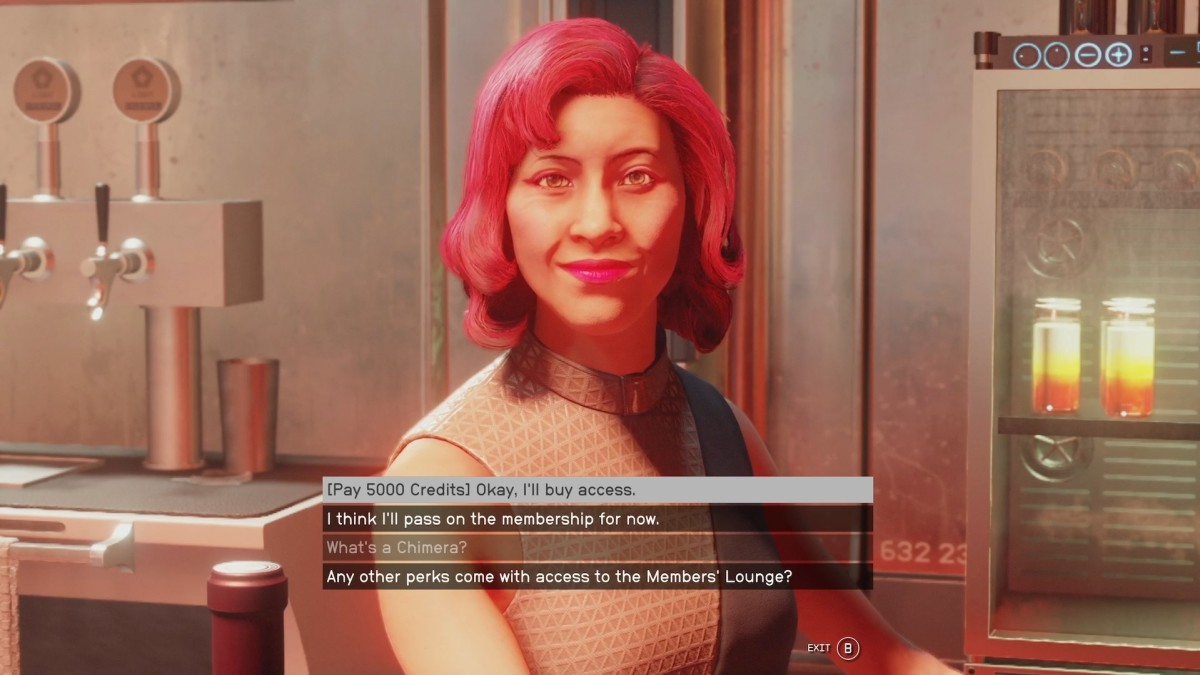
There are dozens of vendors scattered across the universe in Starfield, but honestly, you probably shouldn’t buy much from them. Sure, pick up a few healing items if you want, or grab a few outfits you think are trendy, but don’t spend your hard-earned space credits on weapons or spacesuits. You will come across so many of these on your journeys that you’ll likely be swimming in equippables just a couple hours in.
Quick save often

Things can go south very quickly in Starfield. If you say the wrong thing in a conversation, or walk onto the wrong starbase, you could find yourself in a fight for your life that might not go your way. The solution is simple: abuse the heck out of the quick save option whenever you’re about to do something new. It might seem cheap, and that’s because it is, but it will save you a lot of frustration in the long run.
Get the boostpack ASAP
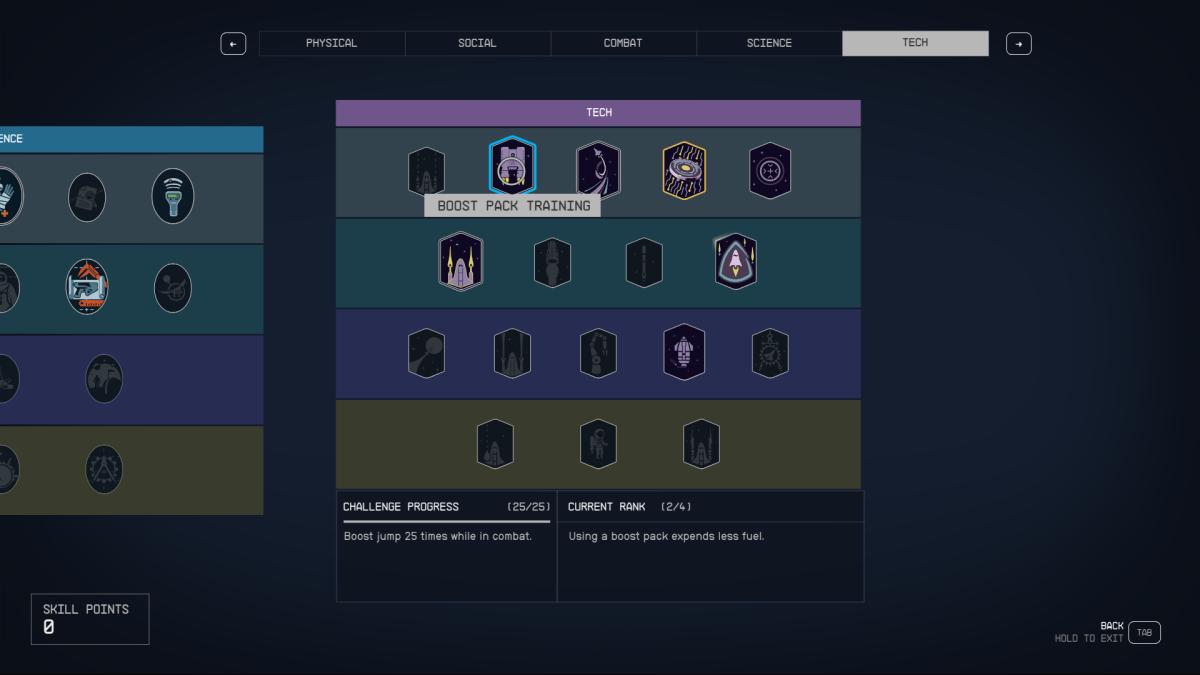
Boostpacks are one of the most useful equippables in Starfield, giving you a much wider range of movement and also giving you extra protection. When you first get told about boostpacks, characters will mention that they’ve unlocked the flying option for you — but they definitely haven’t. Instead, you’ll have to unlock the Boostpacks perk yourself before you can take to the skies.
Don’t pick up everything
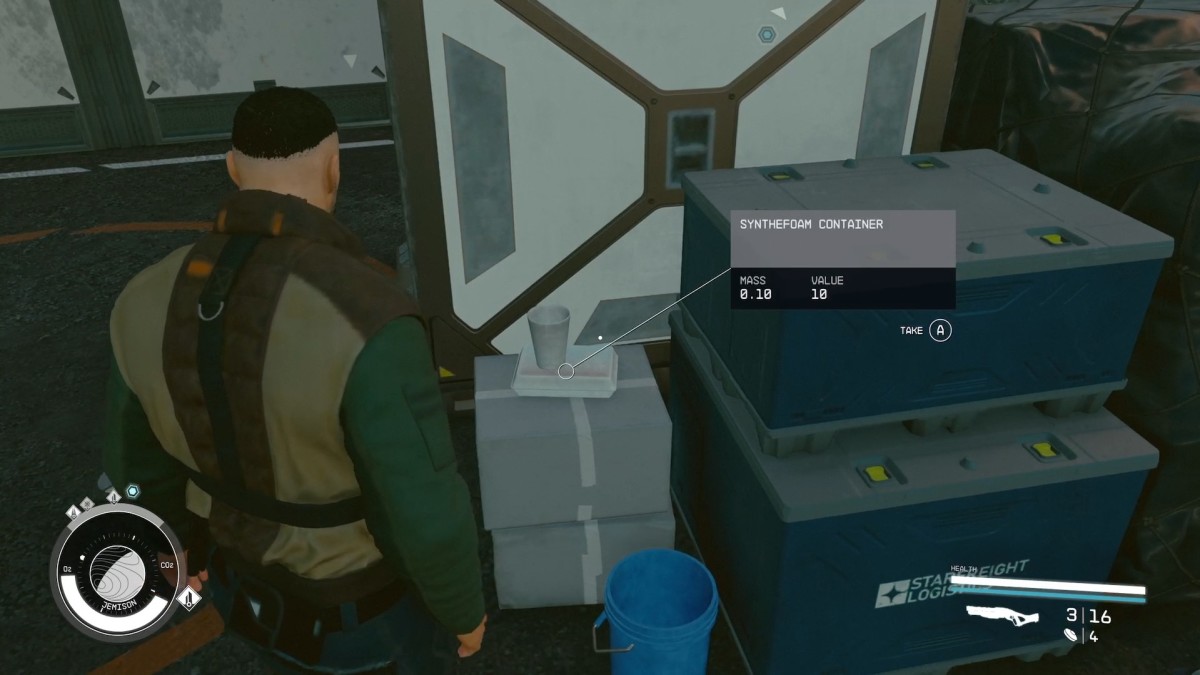
When you enter an abandoned ship or a starbase or even just a random room, you’ll be greeted with hundreds of items that you can pick up. You should not pick them up. The vast majority of them don’t sell for much at all, and some of them can get quite heavy. Take what you need, and what you can use, and leave the 19 potted plants behind.
Keep a few skill points in your pocket
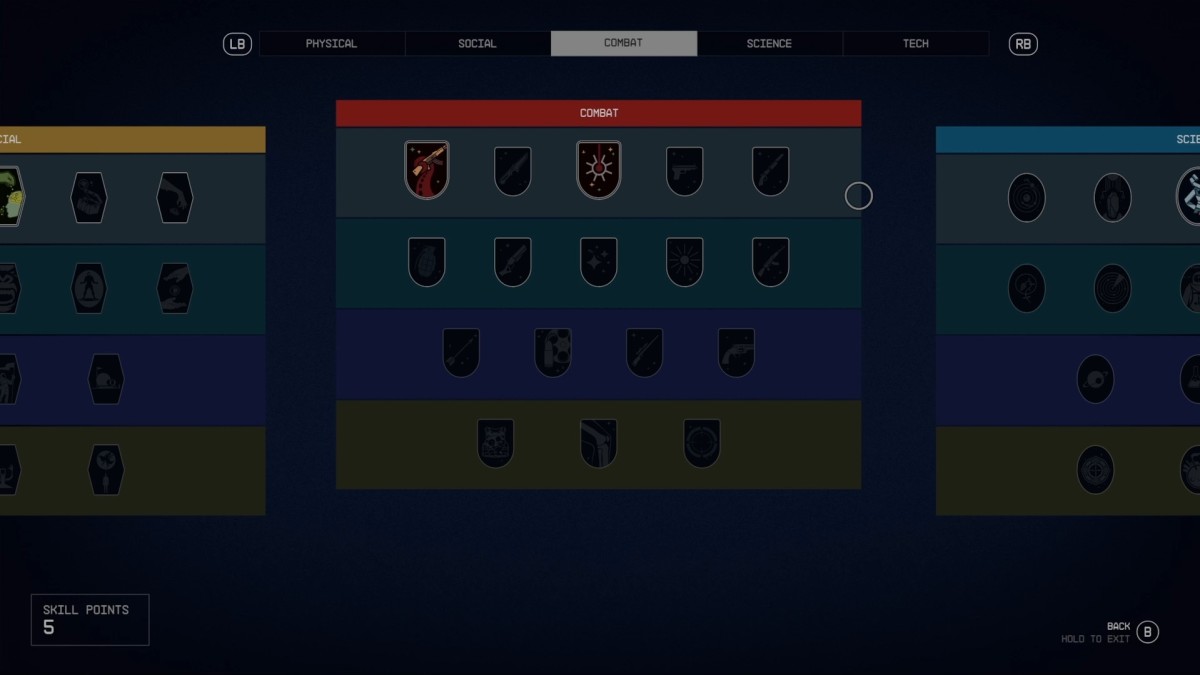
You might be tempted to spend all your skill points as soon as you get them, but we’d actually recommend holding onto a few of them, just in case. You never know when you’ll come across a higher-level lockpicking minigame, or want to pick the pockets of nearby fiends. Maybe you’ve come across a fight you just can’t get past, and want to improve your pistol-handling skills. By keeping a few skill points handy, you’re always prepared for any situation.
Sleep well, sleep often

Sleeping in a bed has a number of fantastic benefits, including fully healing you — though it won’t heal ailments like contusions. It also gives you a buff called Well-Rested, which gives you a handy 10% experience boost. If you’re romantically involved, and sleep in a bed with your partner, you’ll get a slightly better buff, Emotional Security, which grants a 15% buff. Handy!
Our Starfield walkthrough has everything you need to dominate the Milky Way.
